文档首页>>DevExpress WinForm中文手册>>流利的启动画面
流利的启动画面
Windows 10启发的初始屏幕。

- 具有Acrylic material效果 - 部分透明的纹理。仅当应用程序在Windows 10 Version 1803 (OS build 17134)或更高版本下运行时,此效果才可用。
- 您可以自定义并在代码中显示此初始屏幕。
显示并关闭启动画面
您可以使用静态SplashScreenManager.ShowFluentSplashScreen 方法手动创建并显示流畅的启动屏幕(例如,可以在应用程序启动时调用它),该方法的参数允许您指定预定义区域、屏幕位置、淡入淡出动画效果等的内容,下图演示了您可以自定义的初始屏幕区域。
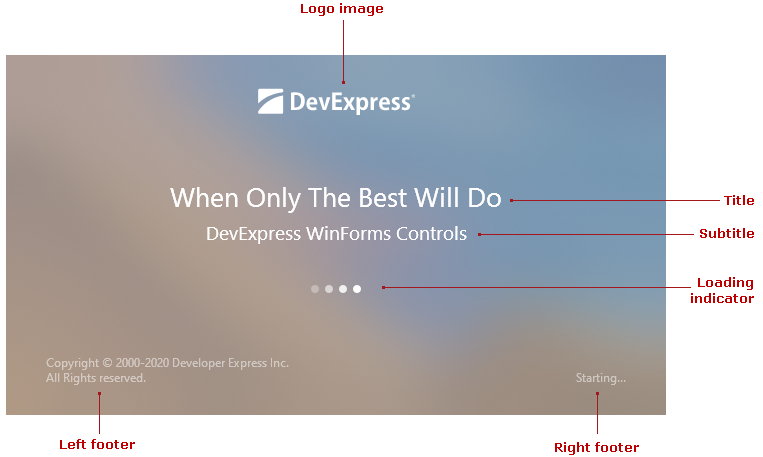
要关闭启动画面,请使用静态SplashScreenManager.CloseForm方法。
C#
using DevExpress.XtraSplashScreen; // Show a splashscreen. FluentSplashScreenOptions op = new FluentSplashScreenOptions(); op.Title = "When Only The Best Will Do"; op.Subtitle = "DevExpress WinForms Controls"; op.RightFooter = "Starting..."; op.LeftFooter = "Copyright © 2000 - 2020 Developer Express Inc." + Environment.NewLine + "All Rights reserved."; op.LoadingIndicatorType = FluentLoadingIndicatorType.Dots; op.OpacityColor = Color.Gray; op.Opacity = 130; op.LogoImageOptions.SvgImage = Resources.Logo; DevExpress.XtraSplashScreen.SplashScreenManager.ShowFluentSplashScreen( op, parentForm: this, useFadeIn: true, useFadeOut: true ); //Do an operation //... //Close the splashscreen DevExpress.XtraSplashScreen.SplashScreenManager.CloseForm();
VB.NET
' Show a splashscreen. Dim op As FluentSplashScreenOptions = New FluentSplashScreenOptions() op.Title = "When Only The Best Will Do" op.Subtitle = "DevExpress WinForms Controls" op.RightFooter = "Starting..." op.LeftFooter = "Copyright © 2000 - 2020 Developer Express Inc." & Environment.NewLine & "All Rights reserved." op.LoadingIndicatorType = FluentLoadingIndicatorType.Dots op.OpacityColor = Color.Gray op.Opacity = 130 op.LogoImageOptions.SvgImage = My.Resources.Logo DevExpress.XtraSplashScreen.SplashScreenManager.ShowFluentSplashScreen(op, parentForm:=Me, useFadeIn:=True, useFadeOut:=True) 'Do an operation '... 'Close the splashscreen DevExpress.XtraSplashScreen.SplashScreenManager.CloseForm()
动态更新启动画面
启动屏幕显示在单独的线程中,您可以使用SplashScreenManager.SendCommand 方法发送的命令动态更新当前初始屏幕的内容。
C#
FluentSplashScreenOptions op = new FluentSplashScreenOptions(); op.RightFooter = "Done"; SplashScreenManager.Default.SendCommand(FluentSplashScreenCommand.UpdateOptions, op);
VB.NET
Dim op As New FluentSplashScreenOptions() op.RightFooter = "Done" SplashScreenManager.Default.SendCommand(FluentSplashScreenCommand.UpdateOptions, op)
DevExpress.XtraSplashScreen.FluentSplashScreenCommand类型枚举支持的命令。
C#
public enum FluentSplashScreenCommand {
UpdateOptions,
SubscribeToCustomDrawEvent
}
VB.NET
Public Enum FluentSplashScreenCommand UpdateOptions = 0 SubscribeToCustomDrawEvent = 1 End Enum

 QQ交谈
QQ交谈 在线咨询
在线咨询


 渝公网安备
50010702500608号
渝公网安备
50010702500608号

 客服热线
客服热线