1分钟学会在C++中将图像转换为Word文档(DOCX),快速入手光学字符处理控件Aspose.OCR!
翻译|使用教程|编辑:李显亮|2021-06-18 10:03:54.803|阅读 252 次
概述:使用 OCR,可以将图像转换为可搜索和可编辑的 Word 文档。为此,本文将教您如何使用 C++ 将图像转换为 Word 文档。
# 界面/图表报表/文档/IDE等千款热门软控件火热销售中 >>
图像和扫描的文档可能包含您可能需要进一步处理的文本信息。可能已经使用智能手机拍摄了文本文档的图片,并将其转换为可编辑的文档。为此,对图像执行 OCR 可以证明是有帮助的。使用 OCR,可以将图像转换为可搜索和可编辑的 Word 文档。为此,本文将教您 如何使用 C++ 将图像转换为 Word 文档。
- 使用 C++ 将图像转换为 Word 文档
- 使用 C++ 将倾斜图像转换为 Word 文档
Aspose.OCR 是一种光学字符识别 API,可以从图像中提取文本。该 API 还使您能够将图像转换为 Word 文档和文本文件。如果你还没有用过Aspose.OCR可以点击这里下载最新版测试。
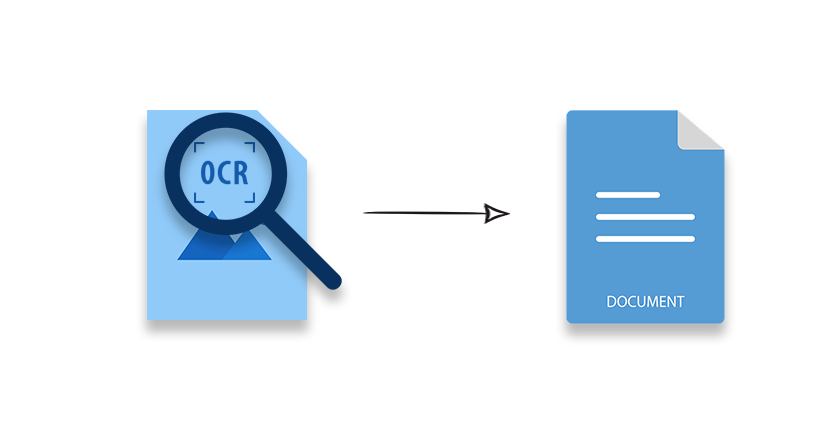
使用 C++ 将图像转换为 Word 文档
通常您可能需要搜索或编辑图像中的文本,但您无法这样做。通过对此类图像执行 OCR 并将其转换为 Word 文档,您可以根据需要搜索和编辑文本。为此,请按照以下步骤操作。
- 为结果准备缓冲区。
- 将RecognitionSettings.save_format结构成员的值设置为file_format::docx。
- 对图片进行OCR操作,使用asposeocr_page_save(const char * image_path, const char * save_path, RecognitionSettings settings)方法保存Word文件。
以下示例代码显示了如何使用 C++ 将图像转换为 Word 文档:
// Source file path
std::string image_path = "SourceDirectory\\sample.png";
// Prepare buffer for result (in symbols, len_byte = len * sizeof(wchar_t))
const size_t len = 4096;
wchar_t buffer[len] = { 0 };
// Set the recognition settings
RecognitionSettings settings;
settings.save_format = file_format::docx;
// Perform the OCR operation and save the output file.
asposeocr_page_save(image_path.c_str(), "OutputDirectory\\ImageToDocx.Docx", settings);
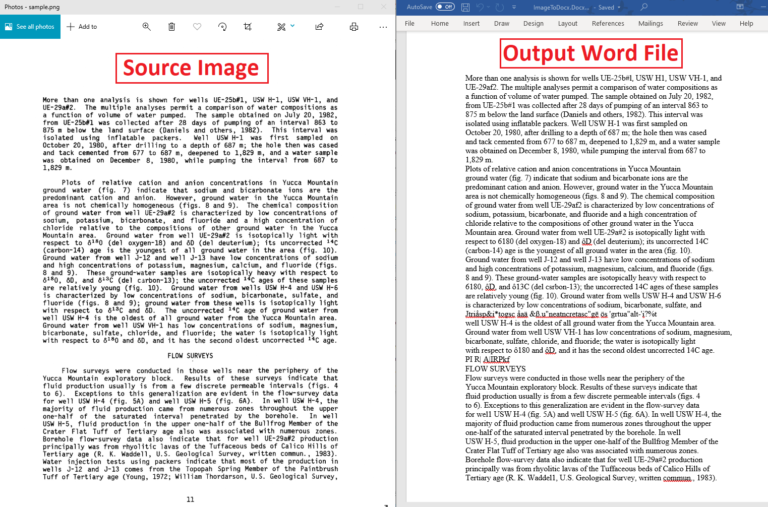
使用 C++ 将倾斜图像转换为 Word 文档
图像和扫描的文档有时会倾斜。使用 Aspose.OCR for C++ API,您可以对倾斜的图像执行 OCR。以下是将倾斜图像转换为 Word 文档的步骤:
- 为结果准备缓冲区。
- 使用asposeocr_get_skew(const char * image_path) 方法计算图像的倾斜角度 。
- 将RecognitionSettings.save_format 结构成员的值设置 为 file_format::docx。
- 使用RecognitionSettings.skew 结构成员指定倾斜角度 。
- 对图片进行OCR操作,使用asposeocr_page_save(const char * image_path, const char * save_path, RecognitionSettings settings) 方法保存Word文件 。
以下示例代码显示了如何使用 C++ 将倾斜图像转换为 Word 文档:
// Source file path
std::string image_path = "SourceDirectory\\skewSample.png";
// Prepare buffer for result (in symbols, len_byte = len * sizeof(wchar_t))
const size_t len = 4096;
wchar_t buffer[len] = { 0 };
// Calculate skew angle
std::double_t angle = asposeocr_get_skew(image_path.c_str());
// Set the recognition settings
RecognitionSettings settings;
settings.save_format = file_format::docx;
settings.skew = angle;
// Perform the OCR operation and save the output file.
asposeocr_page_save(image_path.c_str(), "OutputDirectory\\SkewedImageToDocx.docx", settings);
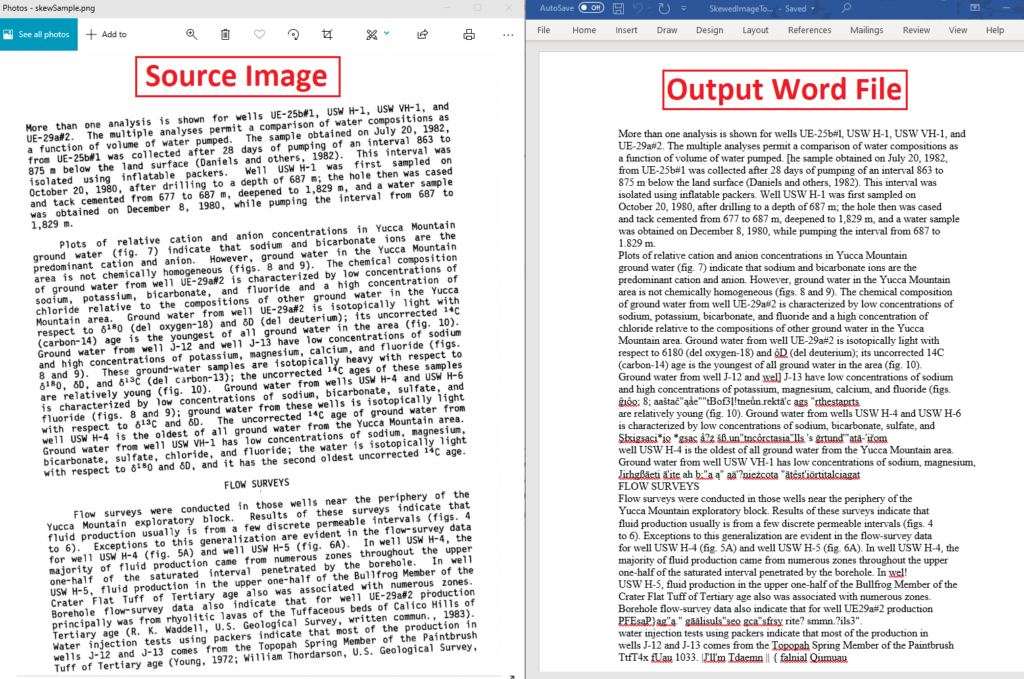
如果你想试用Aspose的全部完整功能,可联系在线客服获取30天临时授权体验。
如果您有任何疑问或需求,请随时加入Aspose技术交流群(761297826),我们很高兴为您提供查询和咨询。
标签:
本站文章除注明转载外,均为本站原创或翻译。欢迎任何形式的转载,但请务必注明出处、不得修改原文相关链接,如果存在内容上的异议请邮件反馈至chenjj@evget.com
 首页
首页 















 3次
3次
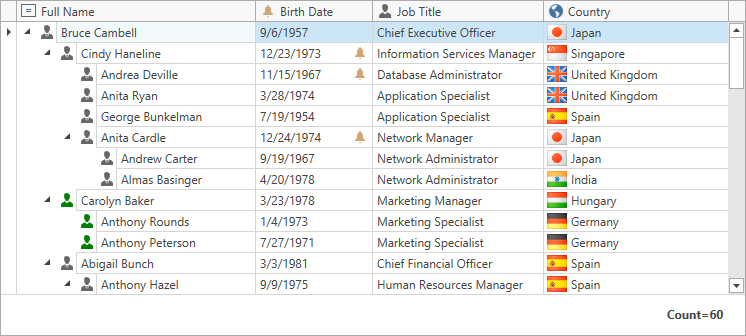
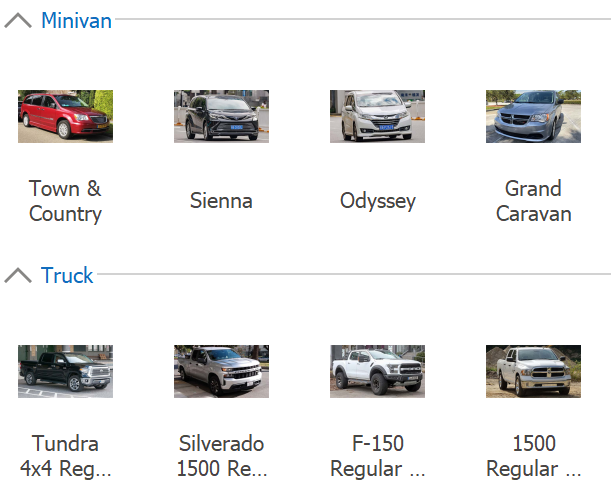
 相关产品
相关产品 最新文章
最新文章 
 相关文章
相关文章 
 在线咨询
在线咨询




 渝公网安备
50010702500608号
渝公网安备
50010702500608号

 客服热线
客服热线