
Aspose.BarCode for .NET 是一个功能强大的API,可以从任意角度生成和识别多种图像类型的一维和二维条形码。开发人员可以轻松添加条形码生成和识别功能,以及在.NET应用程序中将生成的条形码导出为高质量的图像格式。
Aspose API支持流行文件格式处理,并允许将各类文档导出或转换为固定布局文件格式和最常用的图像/多媒体格式。
Aspose.BarCode 最新下载
条形码是用于识别产品的图形符号。在零售行业,GS1-128 条码无处不在。世界各地的许多公司都使用 GS1-128 标准交换数据。作为电子商务标准,它使公司能够提供有关其产品的准确可靠的信息。在本文中,我们将学习如何生成 GS1-128 条形码。完成上述步骤后,我们将拥有自己的Java GS1-128 条码生成器。让我们开始吧。
(一)安装Java GS1-128 条码生成器 API
我们将使用Aspose.BarCode for Java API 生成 GS1-128 条码。它是用于条形码生成和识别的强大、可靠且易于使用的 Java API。它支持范围广泛的一维和二维条码类型。
请下载 API 的 JAR或在基于 Maven 的 Java 应用程序中添加以下 pom.xml 配置。
<repository>
<id>AsposeJavaAPI</id>
<name>Aspose Java API</name>
<url>http://repository.aspose.com/repo/</url>
</repository>
<dependency>
<groupId>com.aspose</groupId>
<artifactId>aspose-barcode</artifactId>
<version>22.10</version>
</dependency>
(二)在 Java 中生成 GS1-128 条码
我们可以按照以下步骤轻松生成 GS1-128 条形码:
-
首先,使用EncodeType作为参数创建BarcodeGenerator类的实例。
-
接下来,指定要编码的文本。
-
之后,以像素为单位设置条形码大小值。
-
最后,使用save()方法保存输出。它以输出文件路径作为参数。
以下代码示例显示了如何在 Java 中生成 GS1-128 条形码。
// This code example demonstrates how to generate a GS1-128 barcode.
// Create an instane of the BarcodeGenerator class
// Specify Encode type as GS1Code128
BarcodeGenerator generator = new BarcodeGenerator(EncodeTypes.GS_1_CODE_128);
// Specify the code text
generator.setCodeText("(01)12345678901231(21)ASPOSE(30)9876");
// Specify the X-dimension
// the smallest width of the unit of BarCode bars or spaces
generator.getParameters().getBarcode().getXDimension().setPixels(2);
// Save the output
generator.save("C:\\Files\\GS1Code128.jpg");

(三)在 Java 中生成 UPC-A GS1 128 优惠券
同样,我们也可以按照前面提到的步骤生成一个条码标签,在同一图像中放置一个额外的 GS1-128 优惠券条码。但是,我们需要在第一步中将EncodeType设置为UPCA_GS_1_CODE_128_COUPON 。
以下代码示例显示如何在 Java 中生成 UPC-A GS1 代码 128 优惠券。
// This code example demonstrates how to generate a UPC-A GS1 Code 128 Coupon.
// Create an instane of the BarcodeGenerator class
// Specify Encode type as UpcaGs1Code128Coupon
BarcodeGenerator generator = new BarcodeGenerator(EncodeTypes.UPCA_GS_1_CODE_128_COUPON);
// Specify the code text
generator.setCodeText("123456789012(8110)ASPOSE");
// Specify the X-dimension
// the smallest width of the unit of BarCode bars or spaces
generator.getParameters().getBarcode().getXDimension().setPixels(2);
// Save the output
generator.save("C:\\Files\\Gs1CouponUpcaCode128.jpg");

(四)在 Java 中自定义 GS1 128 优惠券外观
我们还可以按照前面提到的步骤自定义条形码的外观。但是,在最后一步保存图像之前,我们需要指定其他属性。
下面的代码示例显示了如何在 Java 中自定义 GS1 128 优惠券的条形码外观。
// This code example demonstrates how to customize the barcode appearance of GS1 128 Coupon.
// Create an instane of the BarcodeGenerator class
// Specify Encode type as UpcaGs1Code128Coupon
BarcodeGenerator generator = new BarcodeGenerator(EncodeTypes.UPCA_GS_1_CODE_128_COUPON);
// Specify the code text
generator.setCodeText("123456789012(8110)ASPOSE");
// Specify the X-dimension
// the smallest width of the unit of BarCode bars or spaces
generator.getParameters().getBarcode().getXDimension().setPixels(2);
// Set coupon supplement space 50 pixels
generator.getParameters().getBarcode().getCoupon().getSupplementSpace().setPixels(50);
// Set Bar Height
generator.getParameters().getBarcode().getBarHeight().setPixels(50);
// Set Bar Color
generator.getParameters().getBarcode().setBarColor(Color.RED);
// Set Lable Color
generator.getParameters().getBarcode().getCodeTextParameters().setColor(Color.BLUE);
// Save the output
generator.save("C:\\Files\\Gs1CouponAppearance.jpg");

以上便是如何在Java 中的 GS1-128 条码生成器,希望能帮到您,除此之外,你有其他方面的需求,也欢迎和我们互动,或这下体验我们更多的产品~
欢迎下载|体验更多Aspose产品
获取更多信息请咨询慧都在线客服 或 加入Aspose技术交流群(761297826)
标签:
本站文章除注明转载外,均为本站原创或翻译。欢迎任何形式的转载,但请务必注明出处、不得修改原文相关链接,如果存在内容上的异议请邮件反馈至chenjj@evget.com

 首页
首页 



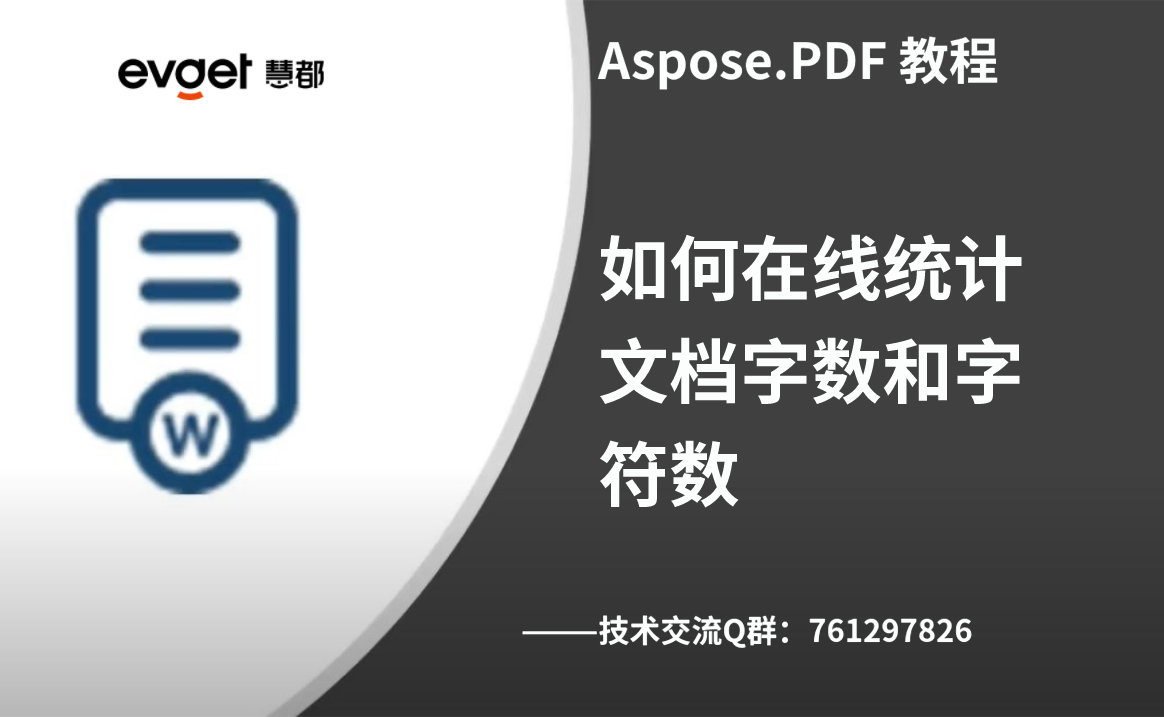
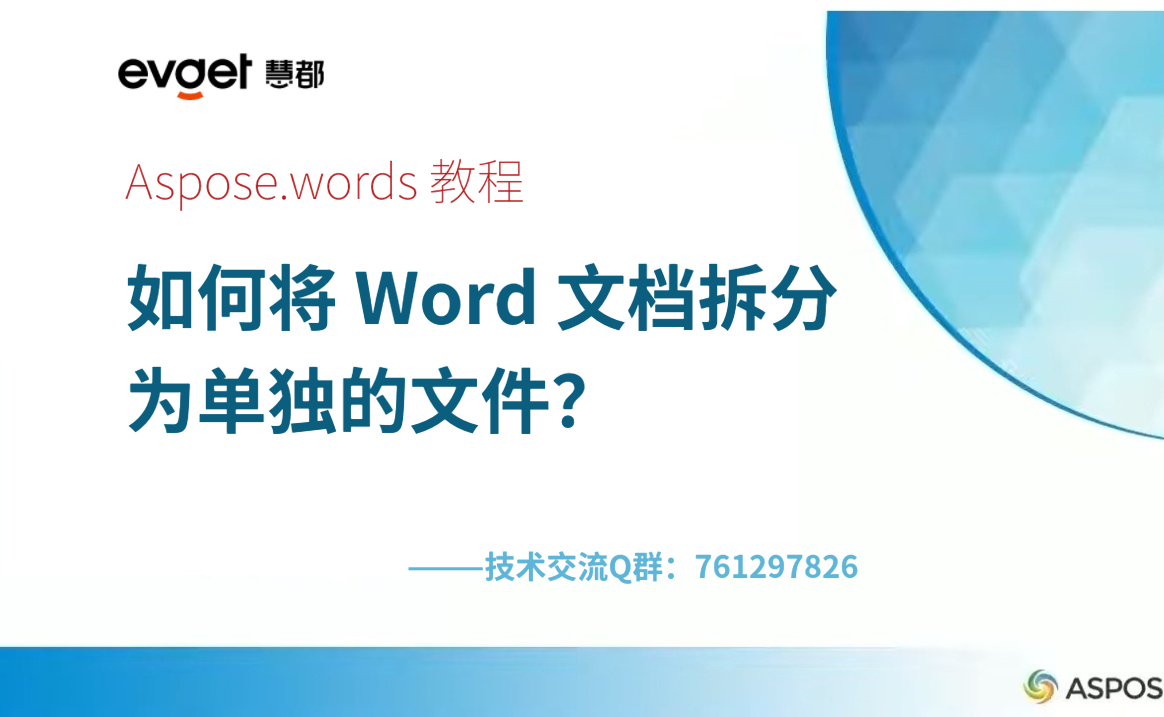
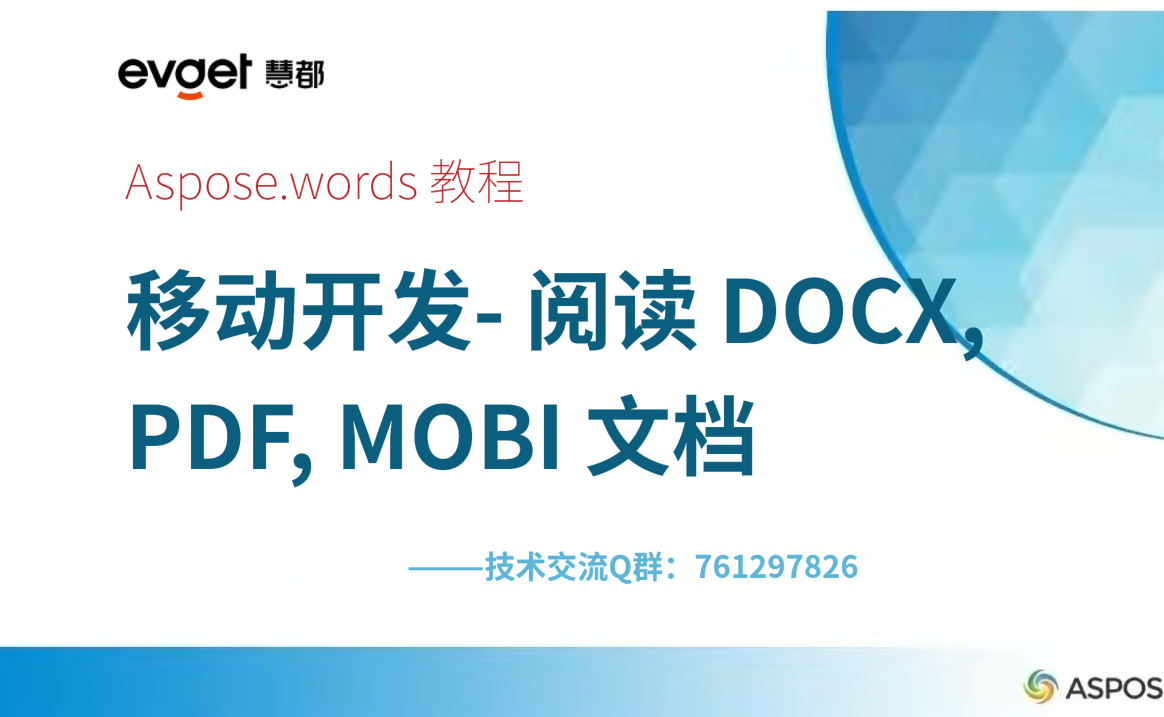
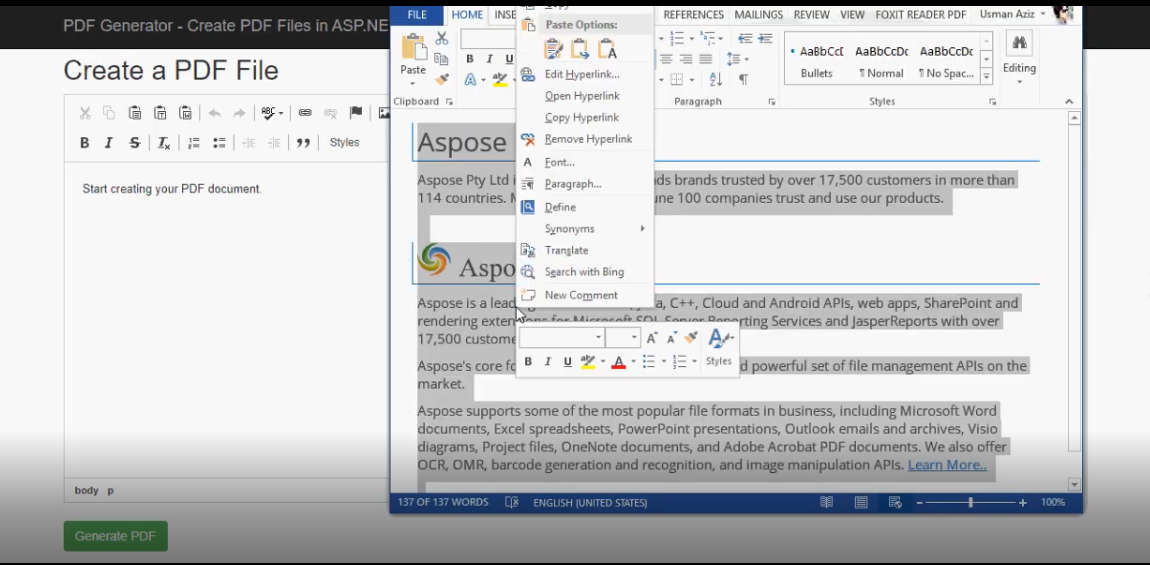

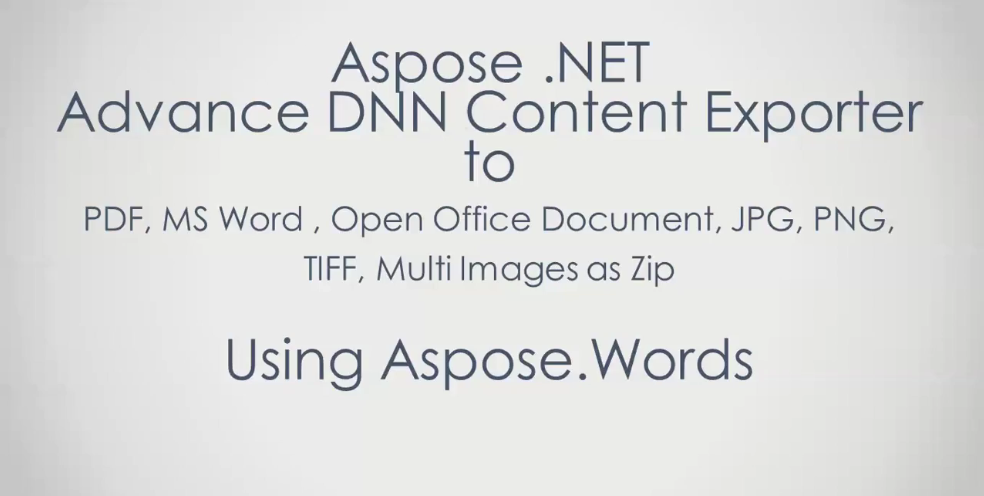








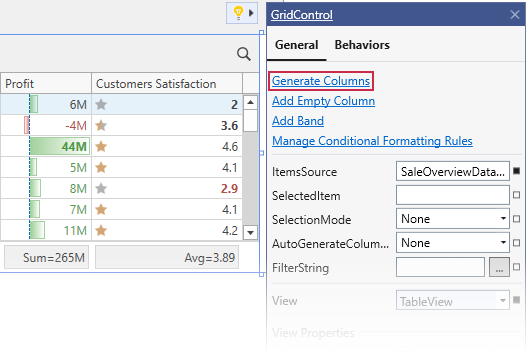

 7次
7次
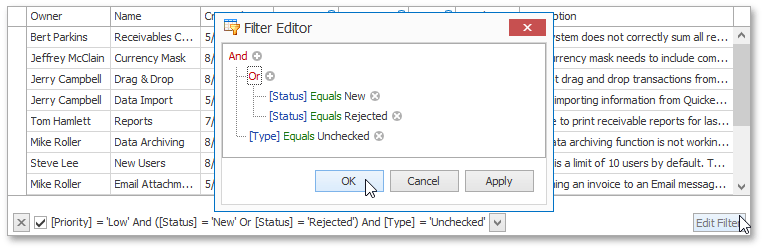
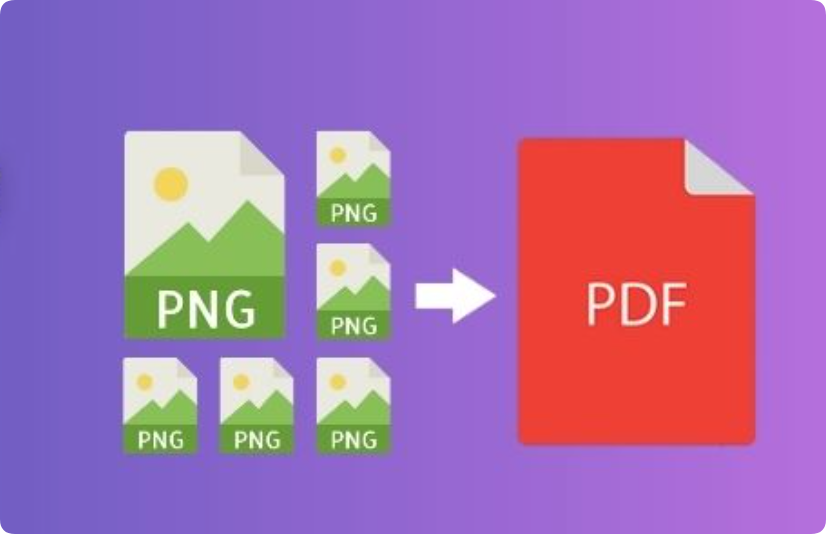
 相关产品
相关产品 最新文章
最新文章 
 相关文章
相关文章 
 在线咨询
在线咨询




 渝公网安备
50010702500608号
渝公网安备
50010702500608号

 客服热线
客服热线