TX Text Control 是一款功能类似于 MS Word 的文字处理控件,包括文档创建、编辑、打印、邮件合并、格式转换、拆分合并、导入导出、批量生成等功能。广泛应用于企业文档管理,网站内容发布,电子病历中病案模板创建、病历书写、修改历史、连续打印、病案归档等功能的实现。TX Text Control
中的邮件合并类拥有创建动态数据驱动文档的强大功能。它可自动完成模板与数据合并的过程,以创建个性化或结构化的文档,例如信函、发票或报告。
TX Text Control 最新下载
合并块是 MailMerge 类的高级功能,允许您在文档中创建重复部分,例如:
-
具有多行的表格。
-
项目清单(例如发票行项目)。
-
嵌套数据结构(例如包含多种产品的订单)。
MailMerge 类允许您使用各种数据源将内容合并到模板中,包括 JSON、XML 或 IEnumerable 对象。在本文中,我们将重点介绍如何使用包含自计算属性的对象和对象数组。
自我计算的业务对象
自计算业务对象是一种编程设计模式(在规范设计模式中未被正式认可为命名设计模式),其中对象包含属性和方法,可根据其内部状态或相关对象自动计算某些派生值(例如总和)。这种方法可确保计算值保持准确和一致,而无需外部逻辑来执行计算。
自计算业务对象通常包括:
-
存储原始数据或值的属性。
-
根据原始数据或其他对象计算派生值的方法。
-
当原始数据发生变化时更新派生值的事件处理程序。
由于我们仅使用数据进行合并和提供固定记录,因此在这种情况下我们不需要事件处理程序。
示例:包含行项目的发票
考虑一个Invoice包含对象列表的类LineItem。该Invoice对象动态计算项目的总成本,该LineItem对象根据数量和单价计算项目的总成本。
public class Invoice
{
public string Customer { get; set; }
public List<LineItem> LineItems { get; set; }
public decimal Total => LineItems.Sum(x => x.Total);
}
public class LineItem
{
public string Name { get; set; }
public int Quantity { get; set; }
public decimal Price { get; set; }
public decimal Total => Quantity * Price;
}
以下屏幕截图显示了示例发票模板,其中包含发票客户的合并字段、行项目的合并块和总金额:
以下代码片段显示如何将Invoice对象合并到模板中:
// Create an instance of the Invoice class and populate it with customer data and line items.
Invoice invoice = new Invoice()
{
Customer = "John Doe", // Set the customer's name.
LineItems = new List<LineItem>() // Initialize the list of line items for the invoice.
{
new LineItem() { Name = "Item 1", Quantity = 2, Price = 10 }, // Add the first line item.
new LineItem() { Name = "Item 2", Quantity = 3, Price = 20 }, // Add the second line item.
new LineItem() { Name = "Item 3", Quantity = 1, Price = 30 } // Add the third line item.
}
};
// Create a new instance of ServerTextControl, which will handle the document processing.
using (ServerTextControl tx = new ServerTextControl())
{
tx.Create(); // Initialize the TextControl instance.
// Load the template file into the TextControl instance.
tx.Load("template.tx", StreamType.InternalUnicodeFormat);
// Create a MailMerge instance and associate it with the TextControl instance.
MailMerge mailMerge = new MailMerge()
{
TextComponent = tx // Set the TextControl instance as the target for the MailMerge.
};
// Perform the mail merge using the invoice object to populate the template placeholders.
mailMerge.MergeObject(invoice);
}
以下屏幕截图显示了包含合并数据的结果文档。红色圆圈突出显示了已动态替换为计算值的合并字段:
自计算业务对象在需要动态和实时计算的场景(例如发票、购物车或财务报告)中具有显著优势。通过将计算逻辑封装在对象本身中,它们可确保派生值(例如总计、小计或税额)始终准确且最新,并即时反映基础数据中的任何变化。这种方法不仅可以提高整个应用程序的一致性,还可以减少对重复外部逻辑的需求,从而简化代码并提高可维护性。
上面的代码展示了如何合并单个对象,但 MailMerge 也可用于合并对象列表,例如数组或列表。这样您就可以使用不同的数据创建同一模板的多个实例,例如为多个客户生成发票或为多个产品生成报告。
以下代码片段显示如何使用合并对象Invoice方法将对象列表合并到模板中:
// Create a list of invoices, each containing a customer and a list of line items.
List<Invoice> invoices = new List<Invoice>()
{
// First invoice for customer "ACME Inc."
new Invoice()
{
Customer = "ACME Inc.", // Set the customer name.
LineItems = new List<LineItem>() // Define the line items for this invoice.
{
new LineItem() { Name = "Product 1", Quantity = 2, Price = 100 }, // First line item.
new LineItem() { Name = "Product 2", Quantity = 3, Price = 200 } // Second line item.
}
},
// Second invoice for customer "Sample, LLC"
new Invoice()
{
Customer = "Sample, LLC", // Set the customer name.
LineItems = new List<LineItem>() // Define the line items for this invoice.
{
new LineItem() { Name = "Product 3", Quantity = 1, Price = 300 }, // First line item.
new LineItem() { Name = "Product 4", Quantity = 4, Price = 400 } // Second line item.
}
},
// Third invoice for customer "Test GmbH"
new Invoice()
{
Customer = "Test GmbH", // Set the customer name.
LineItems = new List<LineItem>() // Define the line items for this invoice.
{
new LineItem() { Name = "Product 5", Quantity = 2, Price = 500 }, // First line item.
new LineItem() { Name = "Product 6", Quantity = 3, Price = 600 } // Second line item.
}
}
};
// Create a new instance of ServerTextControl for document processing.
using (ServerTextControl tx = new ServerTextControl())
{
tx.Create(); // Initialize the ServerTextControl instance.
// Load the template document that contains placeholders for the mail merge.
tx.Load("template.tx", StreamType.InternalUnicodeFormat);
// Create a MailMerge instance and associate it with the ServerTextControl instance.
MailMerge mailMerge = new MailMerge()
{
TextComponent = tx // Attach the ServerTextControl as the target for the merge operation.
};
// Merge the list of invoice objects into the template document.
// This processes all invoices, creating a document for each one based on the template.
mailMerge.MergeObjects(invoices);
}
生成的文档将包含多张发票,每张发票都有自己的明细项目和总金额。
结论
自计算业务对象是一种强大的设计模式,它简化了使用 TX Text Control 的 MailMerge 功能创建动态数据驱动文档的过程。通过将计算逻辑封装在对象本身中,您可以确保派生值始终准确且最新,并立即反映基础数据中的任何变化。这种方法不仅可以提高整个应用程序的一致性,还可以减少对重复外部逻辑的需求,从而简化代码并提高可维护性。
产品试用下载、价格咨询、优惠获取,或其他任何问题,请联系在线客服。
标签:
本站文章除注明转载外,均为本站原创或翻译。欢迎任何形式的转载,但请务必注明出处、不得修改原文相关链接,如果存在内容上的异议请邮件反馈至chenjj@evget.com
文章转载自:慧都网

 首页
首页 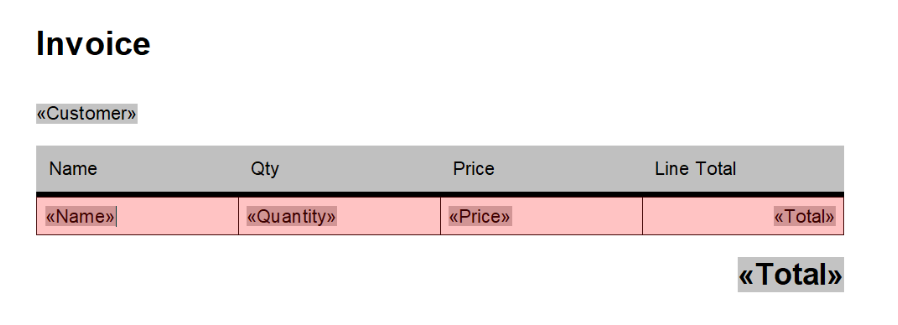











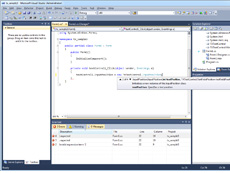
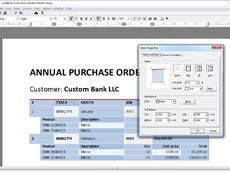
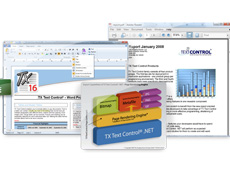



 16次
16次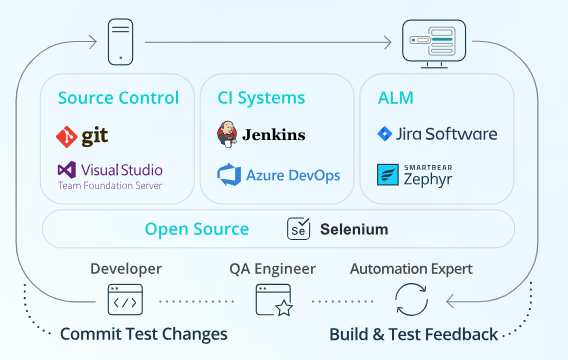

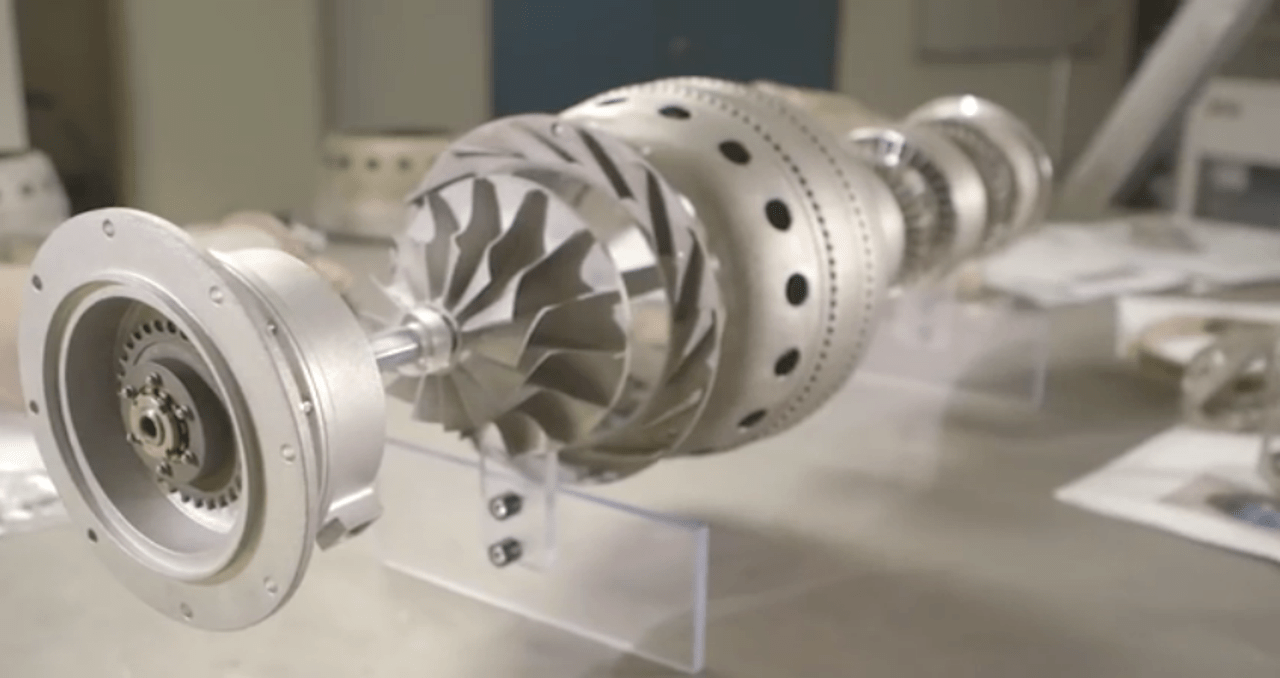
 相关产品
相关产品 最新文章
最新文章 
 相关文章
相关文章 
 在线咨询
在线咨询




 渝公网安备
50010702500608号
渝公网安备
50010702500608号

 客服热线
客服热线