顶级、高效、精准的条码读写控件,能识别文档、文件夹,甚至能识别医疗记录等。
Barcode Xpress用于检测、读写 1D 和 2D 的条形码,支持文档捕捉、索引、存档以及自动处理的应用程序。包含了 .NET 和 ActiveX 的工具包, 它可以在页面的任何位置查找条形码,解码条形码,报告内容,报告识别值以及生成条形码。
ImagXpress 工具包是作为 Barcode Xpress 中的图象输入、处理和输出的部分。ScanFix 图象处理清理技术提供了先进的图象预处理函数和图象修整分析功能。这种清理技术改进了噪声识别、错误识别以及文档中难读的 barcodes。Barcode Xpress 的配制速度设置可以用于多种应用程序和预算需求。
Detect, read, and write 1D and 2D barcodes. Barcode Xpress is designed to support document capture, indexing, archiving, and process automation applications. Available as both a .NET and ActiveX toolkit, it locates barcodes anywhere on a page, decodes barcodes, reports the content, reports recognition confidence values, and also writes barcodes.
The ImagXpress toolkit is included in Barcode Xpress for image input, manipulation, and output. ScanFix image cleanup technology provides advanced preprocessing functionality for image cleanup and image modification prior to analysis. This cleanup technology improves recognition of noisy or damaged, hard-to-read barcodes on scanned documents. Configurable speed settings for Barcode Xpress are available to suit various application and budget requirements.

是否它是一个文档,一个包裹或一条医疗记录,也没有怀疑的余地。
使用Barcode Xpress,您将不用在担心您的条形码识别的准确性。
只需要少量几行代码,您就可以集成大多数精确的1D或2D的条形码识别到您的应用程序中。
有了Barcode Xpress,您的应用程序能够每分钟定位扫描超过1,000页并且解码每页中的多个条形码图像。
在这些应用中要永无休止的使用条形码,例如自动索引、表单处理、库存跟踪、分批等。不管您如何使用条形码,Barcode Xpress能够全部处理它们。
Barcode Xpress在您的应用程序中
 | 实用程序自动索引
发送在表单上的条形码中具有客户ID的编码的客户表单。当客户返回该表单并它被扫描后,该条形码和其他表单数据被分配到该客户ID下的数据库中。 |
| | |
 | 医疗自动索引
直接添加条形码到病人的表单上或者添加到作为一个预先打印好的可粘贴的标签上并扫描它。使用条形码这些信息自动索引并添加病人的文件到文档库中。 |
| | |
 | 库存跟踪
使用条形码标记选择的门票或库存项,以跟踪作为成品组装的库存使用情况。这将减少误算导致的货物的短缺和生产的延迟。 |
| | |
| 功能特点 |
| | |
 | 识别功能特点
|
| | |
 | 图像支持 |
| | |
 | 1D 条形码
一些支持的1D条形码包括: 
2D条形码
一些支持的2D条形码包括: 
邮政编码
一些支持的邮政编码包括:
插入码
一些支持的插入码包括:
|
| | |
 | 版本描述 提供四个版本,使客户能够选择最佳匹配的处理速度和支持的条形码类型需求的选项: 1D 标准版 — 1D条码具有有限的读写速度,每分钟40页;它的设计针对于桌面和中等批量的应用程序 1D 专业版 — 1D条码的读写速度没有预设的速度限制;能够达到与您的处理器所允许的最高速度;它的设计针对于高端的、大批量的应用程序 1D/2D标准版 — 1D和2D条形码的读写速度限制在40页面每分钟;它的设计针对于桌面或其它中等批量的应用程序。 1D/2D专业版 — 1D和2D条形码的读写速度没有预先限制;能够达到与您的处理器所允许的最高速度;它的设计针对于高端的、大批量的应用程序
|
 Whether it's a document, a package or a medical record, there is no room for doubt.
Whether it's a document, a package or a medical record, there is no room for doubt.
Use Barcode Xpress and you’ll never have to worry about the accuracy of your barcode recognition.
In just a few lines of code you can integrate the most accurate 1D or 2D barcode recognition into your applications.
With Barcode Xpress, your application can scan over 1,000 pages a minute locating and decoding multiple barcode images on each page.
There are endless uses for barcodes, such as auto-indexing, forms processing, inventory tracking, batch separation, and more. No matter how you use barcodes, Barcode Xpress handles them all.
Barcode Xpress In Your Applications
 |
Utilities Auto-Indexing
Send out customer forms with customer id’s encoded in a barcode on the form. When the customer returns the form and it is scanned, the barcode and other form data is assigned to that customer id in the database. |
| |
|
 |
Medical Auto-Indexing
Add barcodes directly to patient forms or as a pre-printed stick-on label and scan. The information is auto-indexed and added to the patient’s file in a document repository using the barcode. |
| |
|
 |
Inventory Tracking
Use barcode labeled pick tickets or inventory items, to track usage of inventory as finished goods are assembled. This reduces the miscounting of inventory that can result in shortage and delay production. |
| |
|
| Features |
| |
|
 |
Recognition Features
- Detect, read, and write 1D & 2D barcodes
- Identify and recognize barcodes anywhere on the page, in any orientation, in milliseconds
- Accurately decode barcodes most other engines can't.
- Report confidence values for detected barcodes
|
| |
|
 |
Image Support
- 24-bit color images
- 8-bit grayscale images
- 1-bit black and white images
|
| |
|
 |
Supported Barcode Types    
- 1D Barcodes
some of the supported 1D codes include:
- 2D Barcodes
some of the supported 2D codes include:
- Postal Codes
some of the supported postal codes include:
- Patch Codes
some of the supported patch codes include:
|
| |
|
 |
Edition Descriptions
Delivered as four editions, enabling customers to select the option that best matches processing speed and supported barcode type needs:
- 1D Standard - 1D barcode read/write with speed limited to 40 pages per minute; designed for desktop or other moderate-volume applications
- 1D Professional - 1D barcode read/write with with no preset speed limitations; go as fast as your processor will allow; designed for high-end, high-volume applications
- 1D/2D Standard - 1D and 2D barcode read/write with speed limited to 40 pages per minute; designed for desktop or other moderate-volume applications
- 1D/2D Professional - 1D and 2D barcode read/write with no preset speed limitations; go as fast as your processor will allow; designed for high-end, high-volume applications
|

 首页
首页 




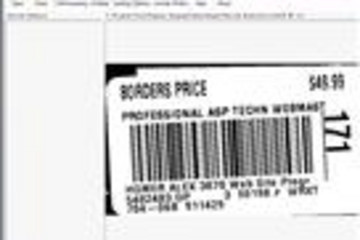










 Whether it's a document, a package or a medical record, there is no room for doubt.
Whether it's a document, a package or a medical record, there is no room for doubt. 










 相关产品
相关产品 授权相关问题
授权相关问题 在线咨询
在线咨询




 渝公网安备
50010702500608号
渝公网安备
50010702500608号

 客服热线
客服热线