Spire.PDF for .NET is a professional PDF API applied to creating, writing, editing, handling and reading PDF files without any external dependencies within .NET ( C#, VB.NET, ASP.NET, .NET Core, Xamarin ) application. Using this .NET PDF library, you can implement rich capabilities to create PDF files from scratch or process existing PDF documents entirely through C#/VB.NET without installing Adobe Acrobat.

产品概览
Spire.PDF for .NET支持的功能十分全面,例如文档安全性设置(数字签名,带有时间戳的数字签名),提取 PDF 文本、附件、图片,创建 PDF 文件包,PDF合并和拆分,添加骑缝章,更新 Metadata,设置 Section,绘制图形、插入图片、表格制作和加工、导入数据等等。除此以外,Spire.PDF还可以将 TXT 文本、图片、HTML和SVG 高质量地转换为PDF文件格式。
主要功能
 高质量的文档转换
高质量的文档转换
Spire.PDF for .NET支持PDF到Word、XPS、SVG、EMF、Text、HTML、PostScript、PCL和图片(EMF、JPG、PNG、BMP、TIFF)的格式转换。也支持从 XML、HTML、XPS、Text等格式生成PDF文档。
 文档操作及域功能
文档操作及域功能
Spire.PDF for .NET 支持合并、拆分 PDF 文档,在原有的PDF文档页添加覆盖页。同时,Spire.PDF提供导入、邮戳、小册子功能,以及帮助用户从数据库读取数据并填充到域的域填写功能。
 安全性设置
安全性设置
用户可以通过设置密码、数字签名/带有时间戳的数字签名来保护PDF文档。用户密码和所有者密码可以确定加密的PDF文档的可读性、可修改性等有选择性的限制。与此同时,数字签名可以应用于维护和对PDF文档进行身份验证。
 文件属性设置
文件属性设置
Spire.PDF for .NET支持对Metadata、文件属性、页面方向、页面大小进行设置。其中文件属性包括文件限制以及文件描述属性。使用Spire.PDF for .NET,用户还可以根据自己阅读喜好设定默认打开页码,缩放比例和打印缩放等等。
功能细节

产品增值服务
慧都提供spire.PDF试用版,下载安装后可申请30天试用许可
如果您有任何问题,可随时在线咨询联系慧都客服,我们竭诚为您服务!
Many rich features can be supported by the .NET PDF API, such as security setting (including digital signature), PDF text/attachment/image extract, PDF merge/split, metadata update, section and paragraph optimizing, graph/image drawing and inserting, table creation and processing, and importing data etc. Besides, Spire.PDF for .NET can be applied to easily converting Text, Image and HTML to PDF with C#/VB.NET in high quality.
Commonly Used Features and Functionality
High Fidelity Pdf file Conversion
Spire.PDF for .NET supports converting HTML, RTF, XPS, Text and Image to PDF documents with efficient performance. Developers can transform PDF to XPS, EMF, JPG, PNG, BMP, TIFF, Text format. Furthermore, along with Spire.Doc for .NET and Spire.XLS for .NET, developers can convert Word (Doc/Docx), Excel (Xls/Xlsx) and XML to PDF.
Easily Manipulate document and Form fields
Spire.PDF for .NET offers the facility to merge/split PDF documents and overlay documents. That is to say, users can overlay pages from different PDF documents one over another. Meanwhile, Spire.PDF for .NET can provide import and stamp feature, booklet feature and form filling which can help users read value from form fields and populate a database.
Security features
Spire.PDF for .NET can protect PDF documents by setting passwords and digital signature. User password and owner password can determine the encrypted PDF documents readability, modifiability, printability and other selective restrictions. Meanwhile, digital signature, as a more effective method, can be applied to safeguard and authenticate PDF documents.
Extract data from Pdf documents
Spire.PDF for .NET can be used to extract images, text, pages and attachments from a PDF document with great speed and accuracy.
Document Settings features
Document information can be set with Spire.PDF for .NET including custom metadata, document properties, page orientation, and page size. Wherein, document properties consist of document restrictions (printing, document assembly, page extraction, comment etc. allowed or not) and document description about file title, author, subject, keywords and so on. By using Spire.PDF for.NET, viewer preferences can be set with position, title display, resize, page mode and print scaling etc.
More features
-
Text formatting, multilingual support, text alignment etc.
-
Pen and brush to draw shape elements, text, images into PDF documents.
-
Layers, transparent graphics, color space and barcode creation can render to PDF documents.
-
PDF/A-1b and PDF/x1a:2001 Compliance, both standards can be applied.
-
Add scalar/vector images and mask and place them in designated location.
-
Table and table style can be supported by Spire.PDF for .NET
-
Insert interactive elements including Annotation, action, JavaScript, attachment, bookmark with specifying place and appearance.
Features
Support Environment
-
Fully written in C# and also support VB.NET
-
Applied on .NET Framework 2.0, 3.5, 3.5 Client Profile, 4.0 and 4.0 Client Profile
-
Support Windows Forms and ASP.NET Applications
-
Support 32-bit OS
-
Support 64-bit OS
-
Support PDF Version 1.2, 1.3, 1.4, 1.5, 1.6 and 1.7
-
PDF API reference in HTML
-
Be Independent and do not need Adobe Acrobat or other third party pdf libraries
Conversion
-
Convert Webpage HTML, HTML ASPX to PDF
-
Convert Image(Jpeg, Jpg, Png, Bmp, Tiff, Gif, EMF, Ico) to PDF
-
Convert Text to PDF
-
Convert RTF to PDF
-
Convert XPS to PDF
-
Convert PDF to XPS
-
Convert PDF to Image
Security
-
Encrypt PDF ( Owner Passwords and User Passwords)
-
Decrypt PDF
-
Create PDF Digital Signature
-
Modify PDF Passwords(Owner Passwords and User Passwords)
Text
-
Draw Text
-
Set Text Format( font, size, color, layout, rotate, transform, alignment, transparency)
-
Read/Extract Text( Whole Page, Certain Page, Particular Pages)
Fonts
-
14 Core Fonts
-
Type 1 Fonts
-
Type 3 Fonts
-
True Type Fonts
-
CJK Fonts
-
Unicode Support(Part)
Images
-
Draw Image
-
Draw Special Shapes( lines, Rectangles, Circles, Arcs, Ellipses, Five-Pointed Star)
-
Read/Extract Images (Jpeg, Jpg, Png, Bmp, Tiff, Gif, EMF, Ico)
Attachments
-
Add Attachments
-
Add Attachments with Attachments Annotations
-
Remove Attachments
-
Read/Extract Attachments
-
Read/Extract Attachments with Attachments Annotations
-
Get Attachments Properties
Tables
-
Simple Table
-
Image Table
-
Nested Table
-
Export Database Table and Pictures to PDF
-
Set Table Layout
Bookmarks
-
Add Bookmarks
-
Add Child Bookmarks
-
Get Bookmarks
-
Get Child Bookmarks
-
Clear Bookmarks
-
Modify Bookmarks
-
Modify Child Bookmarks
List
-
Simple List
-
Ordered List
-
Multiple levels List
Header and Footer
-
Add Text in Header
-
Add Text in Footer
-
Add Image in Header
-
Add Image in Footer
Watermark
-
Add Text Watermark
-
Add Image Watermark
-
Modify Text Watermark
-
Modify Image Watermark
Links and Actions
-
Add Hyperlinks( Plain Link and Anchor Link)
-
Work with Action
-
Work with Javascript Action
-
Work with Action Chain
-
Work with Action Annotation
FormField
-
Add Fields(Text Box, Check Box, List box, Combo Box, Button, Radio Button)
-
Remove Fields
-
Edit Fields
-
Fill Fields
Pages
-
Add PDF Pages
-
Add Empty Page in PDF
-
Delete PDF Pages
-
Read/Extract PDF Pages
-
Set Page Number
-
Get Page Count
-
Paginate Pages
-
Set Page Transition
-
Set Page Label
-
Set Page Orientation
-
Set Page Transparency
-
Set Page Overlay
-
Create PDF Booklet
-
Draw PDF Barcode
Document
-
Set PDF Properties
-
Set PDF View Preference
-
Set PDF Template
-
Merge PDF Files
-
Split PDF File( by one page and any range of pages)
Feature Details
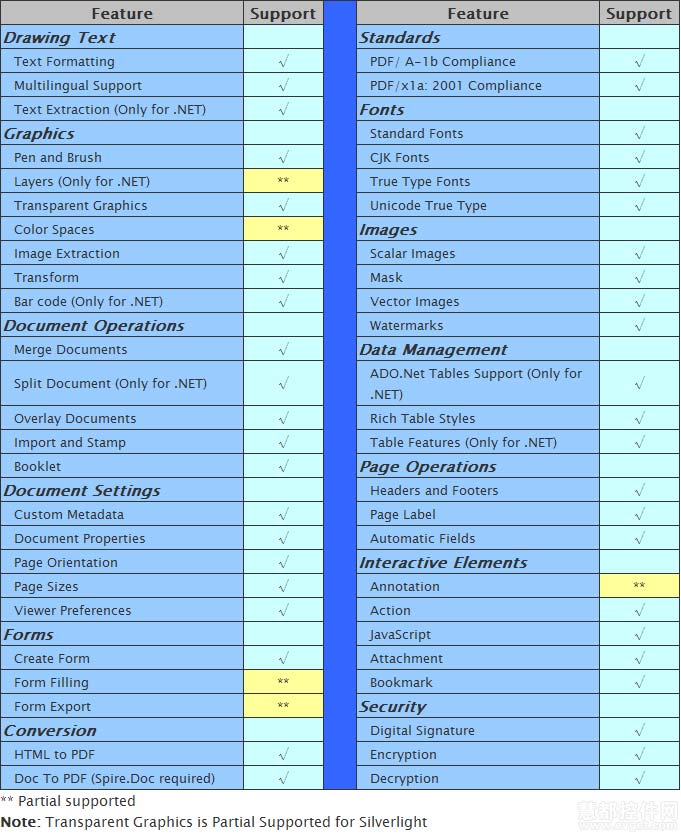

 首页
首页 

 多功能.NET PDF组件
多功能.NET PDF组件
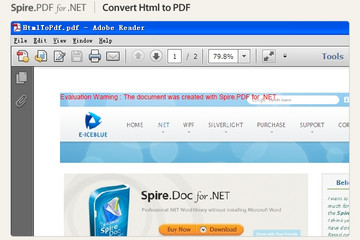
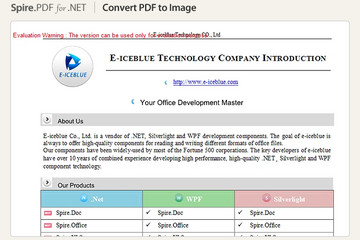
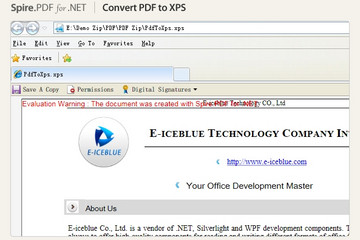
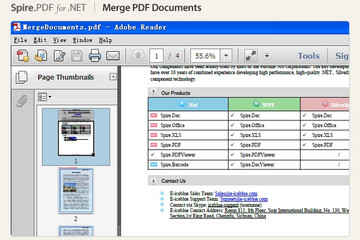
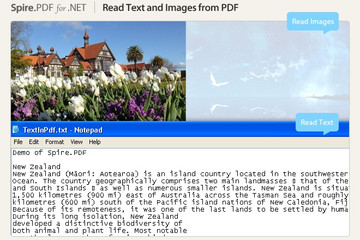
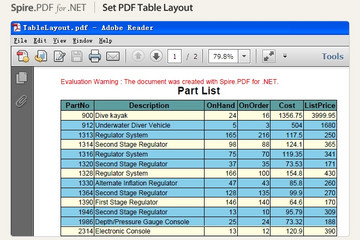
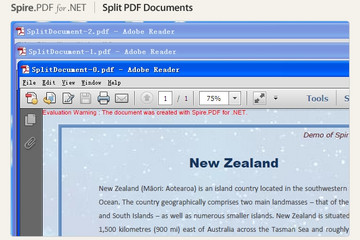
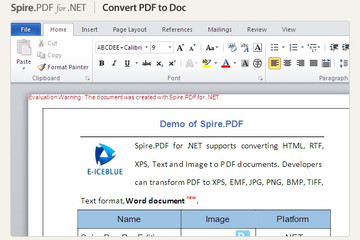






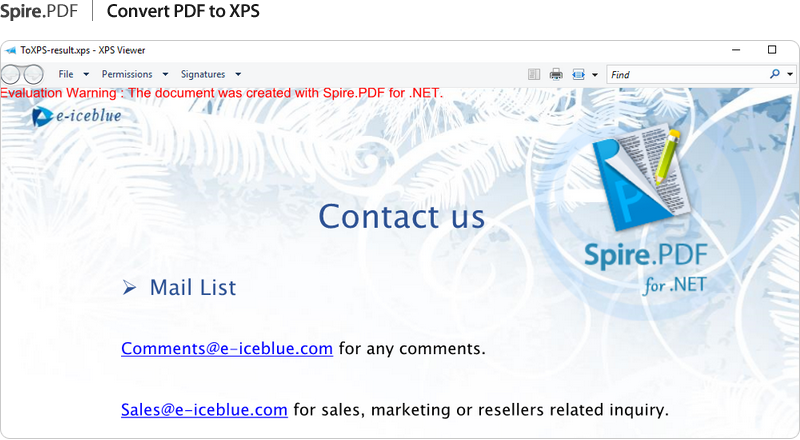
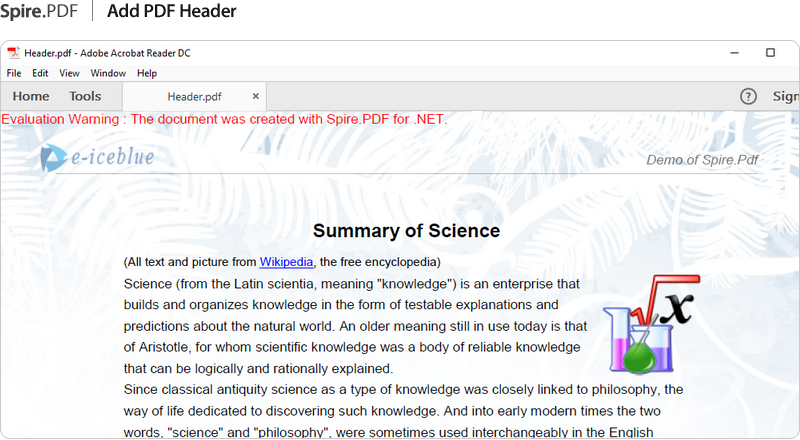
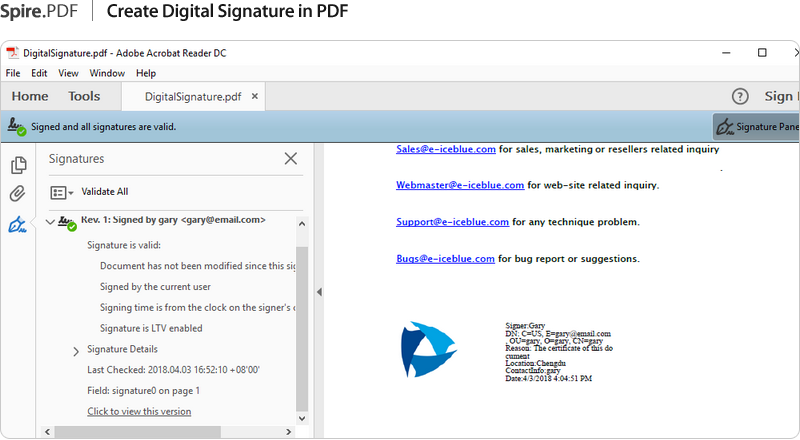
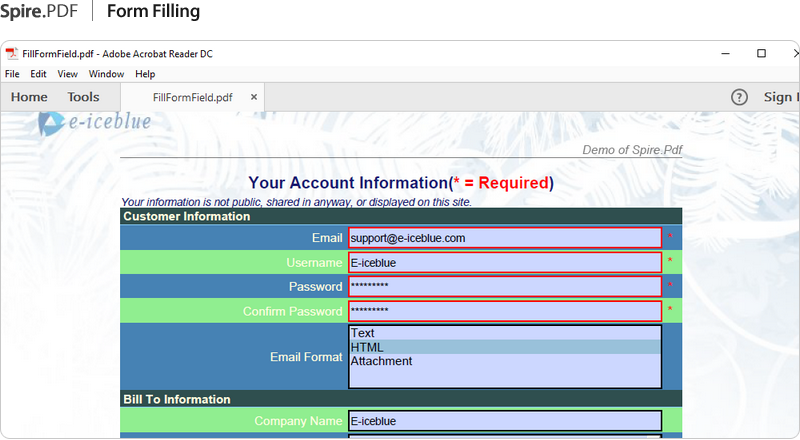
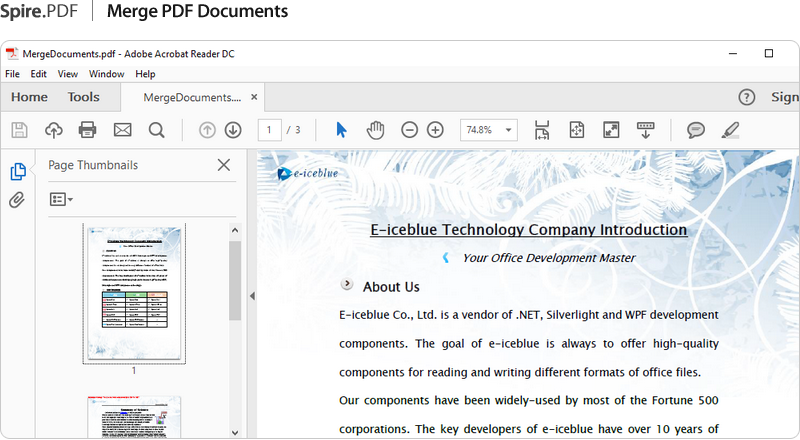
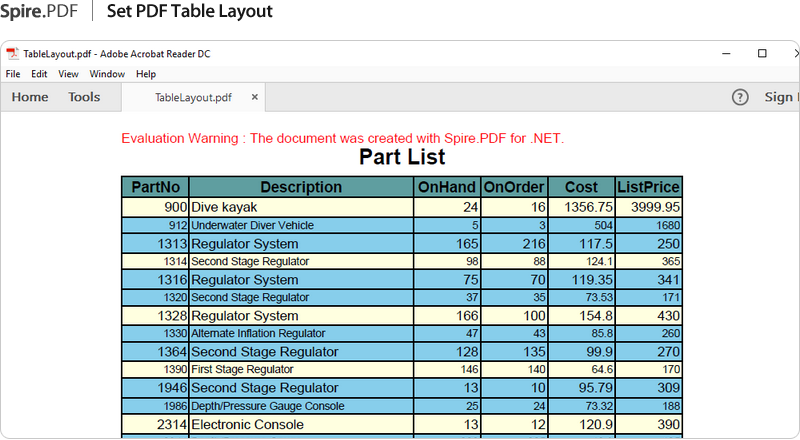
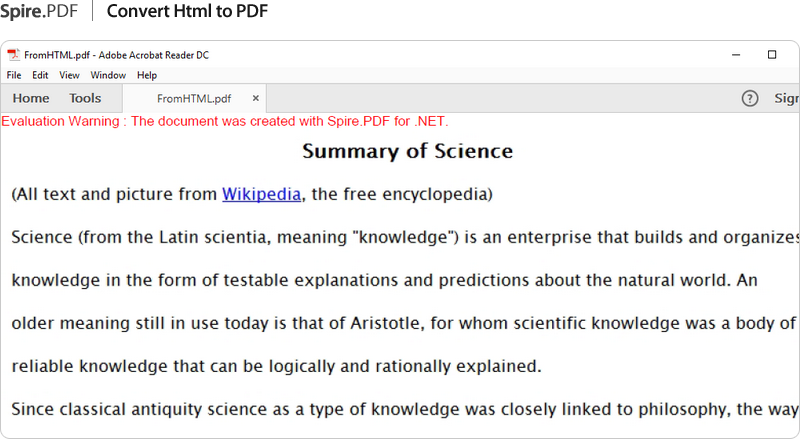

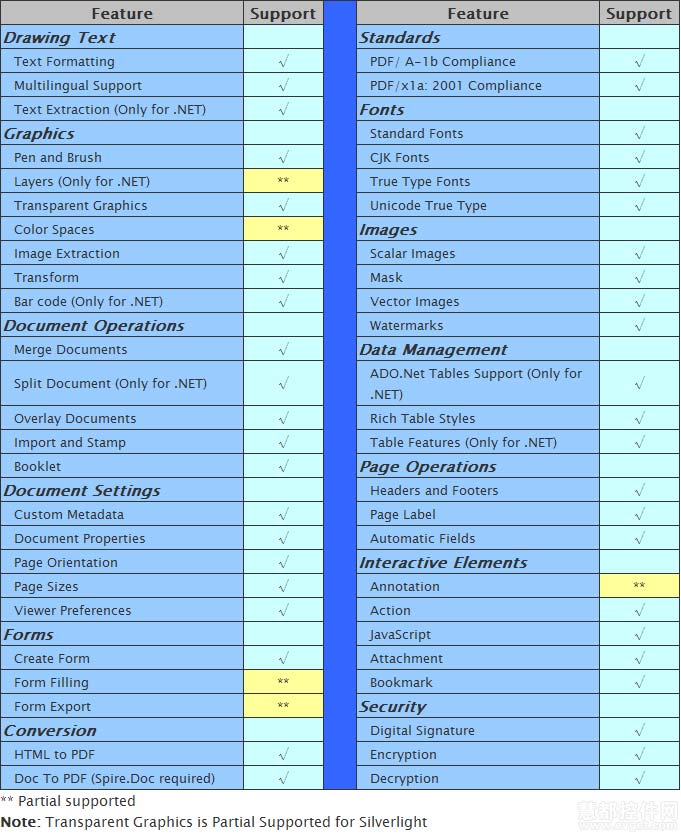



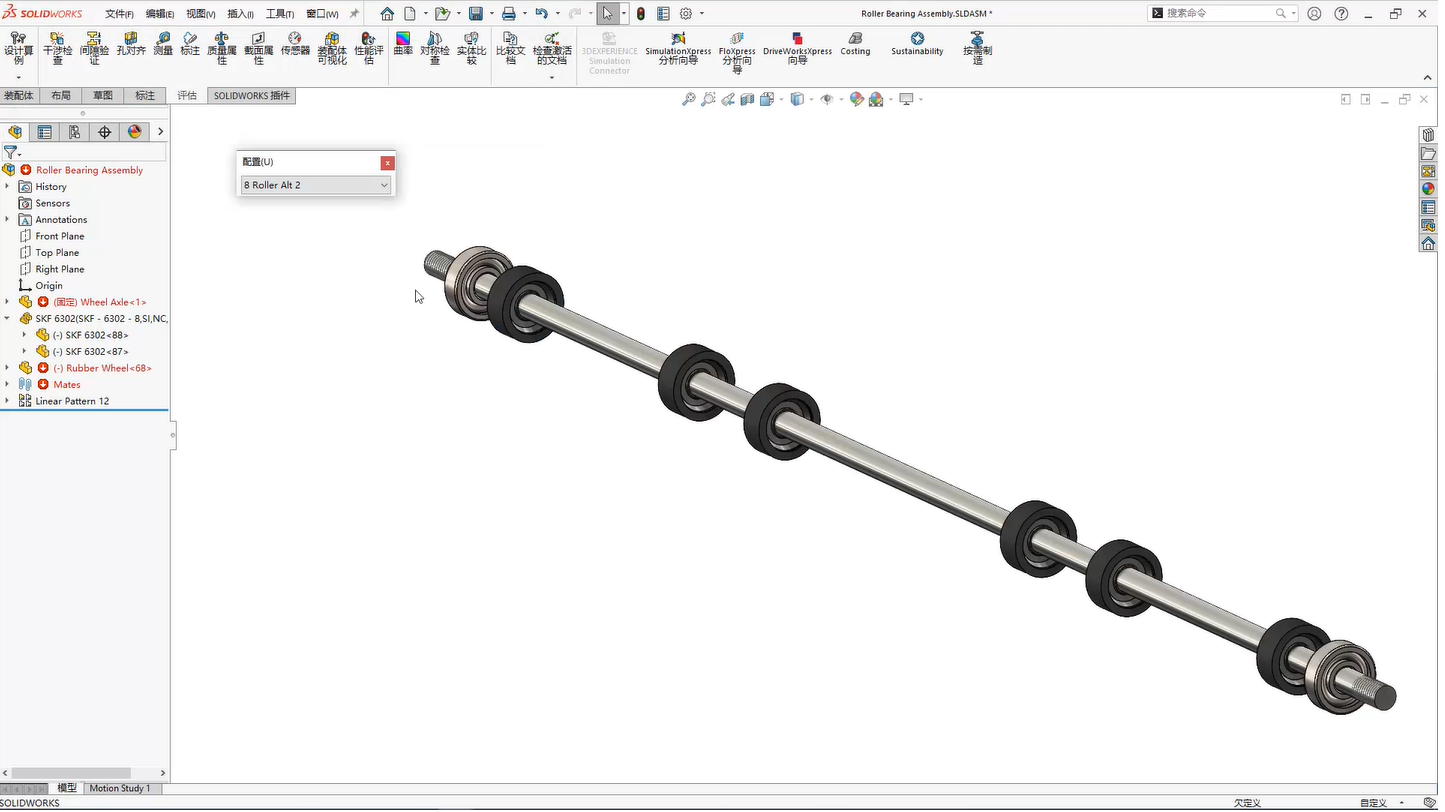
 实时了解产品最新动态与应用
实时了解产品最新动态与应用


 相关产品
相关产品 授权相关问题
授权相关问题 在线咨询
在线咨询




 渝公网安备
50010702500608号
渝公网安备
50010702500608号

 客服热线
客服热线