What's New
The following lists the new features and enhancements that have been added to Spread for Web Forms 3:
New Performance Features and Improvements
- Optimized page load time due to smaller page size for various cell types
- Tested with ASP.NET AJAX and continued AJAX support
 Load on Demand paging (virtual mode)
Load on Demand paging (virtual mode)
You can allow the Web page to load on demand -- as the user scrolls further down the spreadsheet the FarPoint Spread component on the client loads another page of rows from the server as needed. This is similar to what was called "virtual mode" in the COM version of the product. You can specify the number of rows to load initially and how many are added in subsequent loads. You can specify these properties at the component level (for FpSpread) or at the sheet level.
FpSpread
AllowLoadOnDemand
OnLoadOnDemand
LoadInitRowCount
LoadRowIncrement
SheetView
AllowLoadOnDemand
LoadInitRowCount
LoadRowIncrement
New User Interaction Features and Improvements
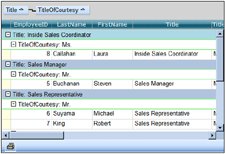 Grouping
Grouping
You can set up the display to allow Outlook-style grouping of rows. For large amounts of data, this is helpful to display the data in the order the user needs. The user selects columns by which to sort and the component then organizes and displays the data in a hierarchy with rows organized accordingly. To select a column by which to group and display that data, either double-click on the header of that column or click and drag that column into the grouping bar at the top of the page.
You can provide grouping to allow users to sort the data with multiple levels of groups by dragging additional column headers into the grouping area. You can set up the display so that the items are shown initially all expanded or all collapsed when grouping is performed. You can set the colors and other formatting of both the hierarchy names and the data in the rows when grouping is performed.
SheetView Property Description
GroupBarBackColor
Set the background color of the grouping bar
GroupBarHeight
Set the height of the grouping bar
GroupBarVisible
Set whether to display the grouping bar
GroupInfos
Set the data model to use in grouping
GroupMaximumLevel
Set the maximum number of levels of grouping allowed
Grouping API Member Description
IGroupSupport Interface
Interface that supports grouping
GroupDataModel Class
Class of grouping data in the underlying models
Group Class
Class in the underlying models that supports grouping
Grouped and Grouping Event
Events in FpSpread class
GroupingEventArgs
Event data for grouping
GroupInfo
Class that represents grouping information
GroupInfoCollection
Collection of grouping information
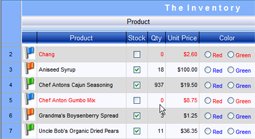 Conditional Formatting
Conditional Formatting
You can set up conditional formats within cells that determine the formatting of the cell based on the outcome of a conditional statement. You can use a named style to specify various formatting options such as borders and colors to apply if the condition statement is valid, that is, if the operation is satisfied.
For example, you may want to change the background color of a cell based on the value of the cell. If the value is below 100 then the background color would be changed to red. The condition statement is “less than 100” and consists of a comparison operator “less than” and a condition, in this case a single constant “100”. The condition can be a constant (expressed as a string) or an expression. Some condition statements have two conditions and an operator: for instance, if the cell value is between 0 and 100, then change the background color. In this case, the comparison operator is “between” and the first condition is 0 and the last condition is 100. For a complete list of operations, refer to the ComparisonOperator enumeration.
GetConditionalFormats methods
SetConditionalFormat methods
ClearConditionalFormats method
IConditionalSupport interface
ConditionalFormat class
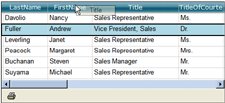 Drag and move columns in a sheet
Drag and move columns in a sheet
Moving columns just got easier.You can allow your users to click on the header of a column and drag it to another location on the spreadsheet. You can set this with the AllowColumnMove property in the FpSpread class.
- Additional operation modes
Now you have two more options when setting up the amount of interactivity with the spreadsheet. You can now allow users to select multiple contiguous rows in the spreadsheet. To the OperationMode enumeration, we have added these settings:
MultiSelect - Allows the user to select multiple contiguous rows in the spreadsheet (as one would in a multiple-select list box)
ExtendedSelect - Allows the user to select multiple discontiguous rows in the spreadsheet (as one would in an extended-select list box)
- Expando support (for additional properties)
We have added an interface that supports the ability to extend objects by adding arbitrary properties (called expando properties).
Additional methods for getting an object based on tags
You can get objects in the spreadsheet based on application tags you have assigned. You can get cells, columns rows. The following methods have been added to the SheetView class:
- GetCellFromTag
- GetColumnFromTag
- GetRowFromTag
New Properties
- Allow Header resize option
You can allow the user to resize the header. The AllowHeaderResize Property in the FpSpread class determines whether to allow the user to resize the header.
- CSS support for sheet name tabs
You can customize the appearance of the sheet name tabs using cascading style sheets (CSS).
New Combo Box Cell Properties
You can bind a datasource to a combo box cell.
- DataSource
- DataSourceID
- DataMember
- DataTextField
- DataValueField
New Client-side Features
Adds a key map. This method allows you to map a keyboard key which causes an action, such as moving to the next or previous cell or row, or the first or last column. You can also scroll to a cell.
Moves the active cell to the first column.
Moves the active cell to the last column.
Moves the active cell to the next cell.
Moves the active cell to the previous cell.
Moves the active cell to the next row.
Moves the active cell to the previous cell.
Moves the active cell to the specified cell.
New Calculation Engine Features and Improvements
- GoalSeeking capability
- COLUMN function
- ROW function
- VALUE function
The following lists the new features and enhancements that have been added to Spread for Web Forms 2.5:
- More Control Features
- AJAX support
- Fp_Client folder configuration
- Searching options
- More Row and Column Level Features
- Row filtering added
- Frozen rows and columns using Microsoft Internet Explorer
- More Browser Support
- Client script support for Mozilla FireFox
- New Text Cell Properties
- MaxLength property
- PasswordChar property
- TypeEllipses property
- New Printing Features
- PrintHeader/PrintFooter
- PrintSheet event
- New Properties
- AllowUserFormulas property
- CurrentPage property
- New Formula Functions
- DAVERAGE formula
- DCOUNT formula
- DCOUNTA formula
- DGET formula
- DMAX formula
- DMIN formula
- DPRODUCT formula
- DSTDEV formula
- DSTDEVP formula
- DSUM formula
- DVAR formula
- DVARP formula
- OFFSET formula
The following lists the new features and enhancements that have been added to Spread for Web Forms 2:
- More Cell-Level Control of Data
- Cell referencing across sheets (cross-sheet referencing)
- Allow automatic merging of cells with identical content
- Over 300 built-in functions for formulas; Date and Time, Engineering, Financial, Information, Logical, Look Up, Math and Trigonometry, Statistical, Text
- Adding a cell span now supports zero-width anchor cells
- More Cell Type Features
- Percent cell type for percent values
- Cell type can have background image
- Allow postback of combo box and check box cells
- More Sheet-Level Control of Data
- Save to and load from Excel stream object
- Printing an entire sheet
- Hiding an entire sheet
- Hierarchical view support for collections
- More Customization of the Interface
- Command bar can be at top or bottom of control
- Scroll bar colors can be customized
- Hierarchy expand and collapse image can be customized
- Sort indicator image can be customized
- Allow hiding buttons (while not disabling them)
- Manage ability of user to expand rows in hierarchical display
- Manage ability of user to use tab key for advancing
- More Client-Side Scripting Features
- Event notifying scrolling of sheet
- Event notifying active cell changing
- ActiveCol and ActiveRow properties are read/write
- Method to hide a column by setting width to zero
- Method to set column width
- Method to put Spread into edit mode
以下是 Spread for Web Forms 3 中新增的特性和增强的地方:
新的性能特性和改进
- 多单元类型的小页面尺寸使得页面载入时间得到优化;
- 在 ASP.NET AJAX 测试,并且仍然支持 AJAX ;
 根据页面需求载入 (虚拟模式)
根据页面需求载入 (虚拟模式)
你可以根据需要载入 Web 页面,一旦用户在电子数据表中滚动鼠标, FarPoint Spread 组件就可以根据用户的需要从服务器读取另一页面.这和产品 COM 版本中所谓的“虚拟模式”很相似. 你可以在最初指定需要载入的行数,以及后来需要增加的数目。你可以在组件层或是片层指定这些属性。
FpSpread
AllowLoadOnDemand
OnLoadOnDemand
LoadInitRowCount
LoadRowIncrement
SheetView
AllowLoadOnDemand
LoadInitRowCount
LoadRowIncrement
新的用户交互特性和改进
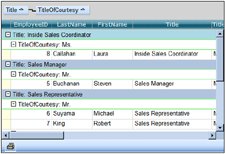 分组:
分组:
你可以设置显示,来允许行的 Outlook 风格分组. 针对海量数据,这对于按用户要求来显示数据是很有用的.用户只需要选择需要排序的栏,组件就会按照等级来自动组织和显示数据。也可以选择需要分组和显示的栏,可以在栏目的标题双击或是单击然后拖动栏到页面顶部的分组工具条来实现.
你可以通过分组来使得用户用多层次来分类数据,而只需要通过拖动额外的栏目标题到分组区域中来实现. 你可以自己设置显示,以便实现分组时候项目是扩展显示还是收缩显示的。你也可以设置颜色以及其他的格式,包括层次以及分组时行中的数据的名字等。
SheetView 特性描述
GroupBarBackColor
设置分组工具条的背景颜色
GroupBarHeight
设置分组工具条的高度
GroupBarVisible
设置是否显示工具条
GroupInfos
设置分组时候的数据模式
GroupMaximumLevel
设置分组允许的最大层次数目
Grouping API 成员描述
IGroupSupport Interface
支持分组的界面
GroupDataModel Class
在下划线模式下分组数据的种类
Group Class
支持分组的下划线模式的种类
Grouped and Grouping Event
FpSpread 类的事件
GroupingEventArgs
准备分组的事件数据
GroupInfo
描述分组信息的类
GroupInfoCollection
分组信息集合
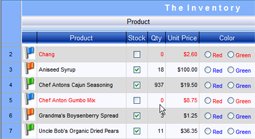 条件化格式:
条件化格式:
你可以设置单元格的条件化格式,决定基于条件化声明的单元格的格式。你可以使用一个命名风格来指定多样化的根式选项,比如如果条件声明有效时使用的边界和颜色,也就是说,如果操作是有效的话。
比如,你可能需要根据单元格的值来改变背景颜色。如果值是在100以下,那么背景颜色就变为红色. 条件声明就是 “less than 100” ,是由一个比较操作符 “less than” 和一个条件组成的,在这里就是指的 “100”。这个条件可以为一个常量或是一个表达式。一些条件声明有两个条件和一个操作符,比如,如果一个单元格的值在0到100之间,那么就改变背景颜色。在这里,比较操作符是 “between” ,第一个条件是0,后一个条件为100. 如果需要了解完整的操作符信息,就请查阅 ComparisonOperator 枚举变量.
GetConditionalFormats methods
SetConditionalFormat methods
ClearConditionalFormats method
IConditionalSupport interface
ConditionalFormat class
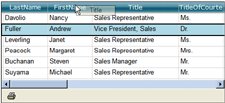 在表格中拖动栏目:
在表格中拖动栏目:
移动栏目变得简单多了。用户只需要在栏目标题单击,然后把它拖动到数据表的另一个位置。你可以在 FpSpread 类中设置 AllowColumnMove 属性来实现。
额外的操作模式:
现在在设置数据表间的相互作用的数量的时候,你可以选择两种方法。用户可以选择数据表中相邻的多行数据。在 OperationMode 枚举中,我们增加了这些设置:
MultiSelect –允许用户选择数据表中相邻的多行数据
ExtendedSelect – 允许用户选择数据表中不相邻的多行数据
扩展支持:
我们增加了一个界面,可以增加属性来支持扩展对象。
根据标签获得对象的额外方法
你可以根据分配给你的应用程序标签来获取数据表中的对象。可以获取单元格,栏目。以下的方法已经被增加到了 SheetView 类中:
- GetCellFromTag
- GetColumnFromTag
- GetRowFromTag
新属性:
用户可以调整标题的大小。 FpSpread 类中的 AllowHeaderResize 属性决定是否允许用户使用这个功能。
你可以通过使用 CSS 来定制化表名制表符的外观
新的 Combo Box 单元格属性
你可以把一个数据源绑定到一个 combo box 单元格
- DataSource
- DataSourceID
- DataMember
- DataTextField
- DataValueField
新的客户端特性:
增加了一个键盘地图。这个方法使得你可以影射一个反应键,比如移动到下一个或上一个单元格或行,以及第一个或最后一个栏。你也可以滚动到下一个单元格。
移动活动单元格到第一栏
移动活动单元格到最后一栏
移动活动单元格到下一格.
移动活动单元格到上一个单元格.
移动活动单元格到下一行
移动活动单元格到下一格.
移动活动单元格到指定单元格.
新的计算引擎特性和改进
- GoalSeeking capability
- COLUMN function
- ROW function
- VALUE function
以下是新增到 Spread for Web Forms 2.5 中的新特性和改进:
- 更多的控件特性
- 更多的行和栏层次特性
- 增加了行过滤
- 使用 Microsoft Internet Explorer - 冻结行和列
- 更多的浏览器支持
- 面向 Mozilla FireFox 的用户脚本支持
- 新的文本单元属性
- MaxLength 属性
- PasswordChar 属性
- TypeEllipses 属性
- 新的打印特性
- PrintHeader/PrintFooter
- PrintSheet event
- 新属性
- AllowUserFormulas 属性
- CurrentPage 属性
- 新公式函数
- DAVERAGE formula
- DCOUNT formula
- DCOUNTA formula
- DGET formula
- DMAX formula
- DMIN formula
- DPRODUCT formula
- DSTDEV formula
- DSTDEVP formula
- DSUM formula
- DVAR formula
- DVARP formula
- OFFSET formula
以下是 Spread for Web Forms 2 中新增的特性和改进:
- 更多的数据单元层控件
- 跨表格单元格引用
- 允许同内容单元格合并
- 超过300个内建公式函数; Date and Time, Engineering, Financial, Information, Logical, Look Up, Math and Trigonometry, Statistical, Text
- 增加了单元格跨度,可以支持0宽度标定单元格
- 更多的单元格类型特性
- 针对百分值的百分单元格类型
- 单元格类型可以有背景图片
- 允许 postback of combo box 以及检查 box 单元格
- 更多的数据表层控件
- 保存为/载入 Excel 流对象
- 打印全表格
- 隐藏全表格
- 面向集合的层次浏览
- 更多的界面用户化
- 命令行可以在控件的顶端或底端
- 滚动条的颜色可以定制
- 层次扩展和收缩图片可以定制化
- 分类指示器图片可以定制化
- 允许隐藏按钮
- 在层次显示下,用户可以进行扩展行的操作
- 高级使用时,用户可以使用 Tab 键
- 更多的客户端脚本特性
- 表格的事件通报滚动条
- 事件通报活动单元格变换
- ActiveCol 和 ActiveRow 属性是读/写
- 通过设置宽度为零来实现栏的隐藏
- 设置栏宽度
- 设置 Spread 为编辑模式

 首页
首页 
 Load on Demand paging (virtual mode)
Load on Demand paging (virtual mode)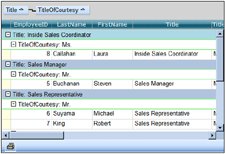 Grouping
Grouping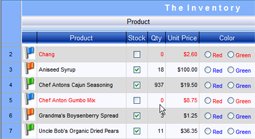 Conditional Formatting
Conditional Formatting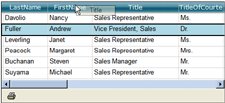 Drag and move columns in a sheet
Drag and move columns in a sheet 实时了解产品最新动态与应用
实时了解产品最新动态与应用


 相关产品
相关产品 授权相关问题
授权相关问题 在线咨询
在线咨询




 渝公网安备
50010702500608号
渝公网安备
50010702500608号

 客服热线
客服热线