
Aspose.Words 是一种高级Word文档处理API,用于执行各种文档管理和操作任务。API支持生成,修改,转换,呈现和打印文档,而无需在跨平台应用程序中直接使用Microsoft Word。此外,
Aspose API支持流行文件格式处理,并允许将各类文档导出或转换为固定布局文件格式和最常用的图像/多媒体格式。
Aspose.words 最新下载
Aspose.Words for .NET提供了一套完整的功能,用于在大量的.NET 应用程序中操作和转换 MS Word 文档。特别是,您可以在桌面或 Web 应用程序中创建新的或编辑现有的 Word 文档。在本文中,我将向您展示如何利用Aspose.Words for .NET的 Word 处理功能并在 ASP.NET MVC 中创建基于 Web 的MS Word 编辑器。
ASP.NET MVC Word 编辑器 - 创建 Word 文档
我们将创建一个基于 WYSIWYG HTML 编辑器的 ASP.NET MVC Word 编辑器,用于编写和更新文档的内容。此外,Aspose.Words for .NET将用于将 Word 文档的内容呈现为 HTML,以便根据更新的内容编辑和生成 Word 文档。
在 ASP.NET MVC 中创建 MS Word 编辑器的步骤:
为了演示,我在此应用程序中使用了基于 JavaScript 的Suneditor WYSIWYG 编辑器。您可以使用相同的或选择适合您要求的任何其他 HTML 编辑器。以下是创建 ASP.NET Word 编辑器的步骤。
-
首先,在 Visual Studio 中创建一个新的ASP.NET Core Web 应用程序。
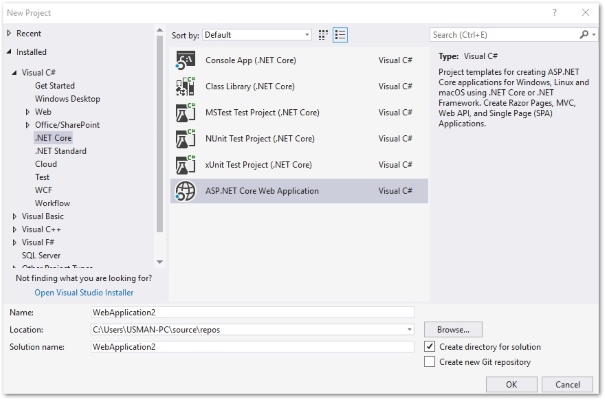
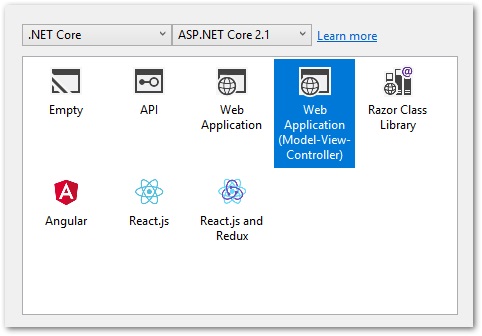
-
下载所见即所得编辑器的文件并将它们保存在wwwroot目录中。
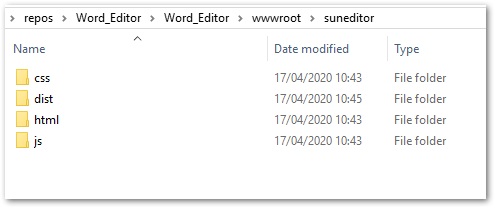
-
打开 NuGet 包管理器并安装Aspose.Words for .NET包。
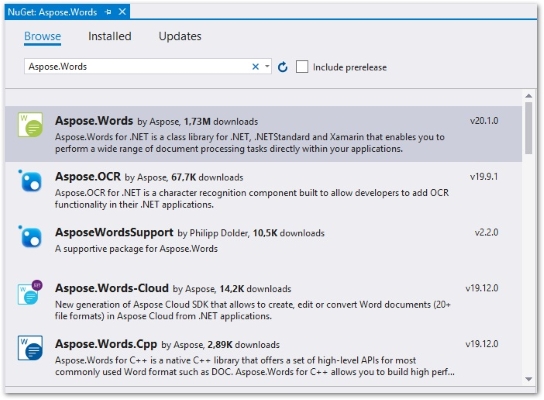
@{
ViewData["Title"] = "Word Editor in ASP.NET";
}
<div class="row">
<div class="col-md-12">
<form asp-controller="Home" asp-action="UploadFile" method="post" class="form-inline"
enctype="multipart/form-data">
<br />
<div class="form-group">
<input type="file" name="file" accept=".doc, .docx" class="form-control custom-file-input" />
</div>
<div class="form-group">
<button type="submit" class="form-control btn btn-primary">Open</button>
</div>
<div class="form-group" style="position:relative; float :right">
<button type="button" id="download" class="form-control btn btn-success" value="Save and Download">Save and Download</button>
</div>
</form>
<br />
<form method="post" asp-action="Index" id="formDownload">
<textarea name="editor" id="editor" rows="80" cols="100">
@if (ViewBag.HtmlContent == null)
{
<p>Write something or open an existing Word document. </p>
}
else
{
@ViewBag.HtmlContent;
}
</textarea>
</form>
</div>
</div>
<!-- suneditor -->
<link href="~/suneditor/dist/css/suneditor.min.css" rel="stylesheet">
<!-- suneditor -->
<script src="~/suneditor/dist/suneditor.min.js"></script>
<script>
var suneditor = SUNEDITOR.create('editor', {
display: 'block',
width: '100%',
height: '30%',
popupDisplay: 'full',
buttonList: [
['font', 'fontSize', 'formatBlock'],
['paragraphStyle', 'blockquote'],
['bold', 'underline', 'align', 'strike', 'subscript', 'superscript', 'horizontalRule', 'list'],
['table', 'link', 'image'],
['align', 'horizontalRule', 'list', 'lineHeight'],
['codeView']
],
placeholder: 'Start typing something...'
});
</script>
<script>
$(document).ready(function () {
$("#download").click(function () {
suneditor.save();
$("#formDownload").submit();
});
});
</script>
-
在HomeController.cs控制器中添加以下方法。
[HttpPost]
public FileResult Index(string editor)
{
try
{
// Create a unique file name
string fileName = Guid.NewGuid() + ".docx";
// Convert HTML text to byte array
byte[] byteArray = Encoding.UTF8.GetBytes(editor.Contains("<html>") ? editor : "<html>" + editor + "</html>");
// Generate Word document from the HTML
MemoryStream stream = new MemoryStream(byteArray);
Document Document = new Document(stream);
// Create memory stream for the Word file
var outputStream = new MemoryStream();
Document.Save(outputStream, SaveFormat.Docx);
outputStream.Position = 0;
// Return generated Word file
return File(outputStream, System.Net.Mime.MediaTypeNames.Application.Rtf, fileName);
}
catch (Exception exp)
{
return null;
}
}
[HttpPost]
public ViewResult UploadFile(IFormFile file)
{
// Set file path
var path = Path.Combine("wwwroot/uploads", file.FileName);
using (var stream = new FileStream(path, FileMode.Create))
{
file.CopyTo(stream);
}
// Load Word document
Document doc = new Document(path);
var outStream = new MemoryStream();
// Set HTML options
HtmlSaveOptions opt = new HtmlSaveOptions();
opt.ExportImagesAsBase64 = true;
opt.ExportFontsAsBase64 = true;
// Convert Word document to HTML
doc.Save(outStream, opt);
// Read text from stream
outStream.Position = 0;
using(StreamReader reader = new StreamReader(outStream))
{
ViewBag.HtmlContent = reader.ReadToEnd();
}
return View("Index");
}
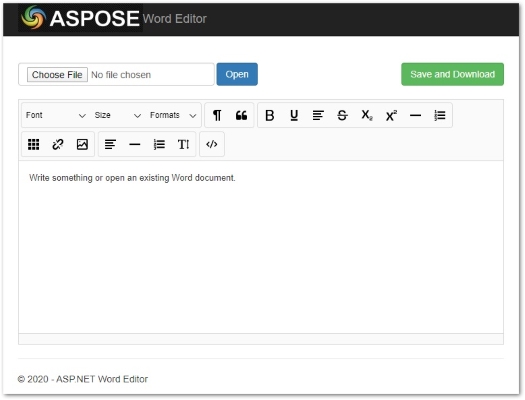
演示
下面演示如何在 ASP.NET Word Editor 中创建或编辑 Word 文档。
在 ASP.NET 中创建 Word 文档:
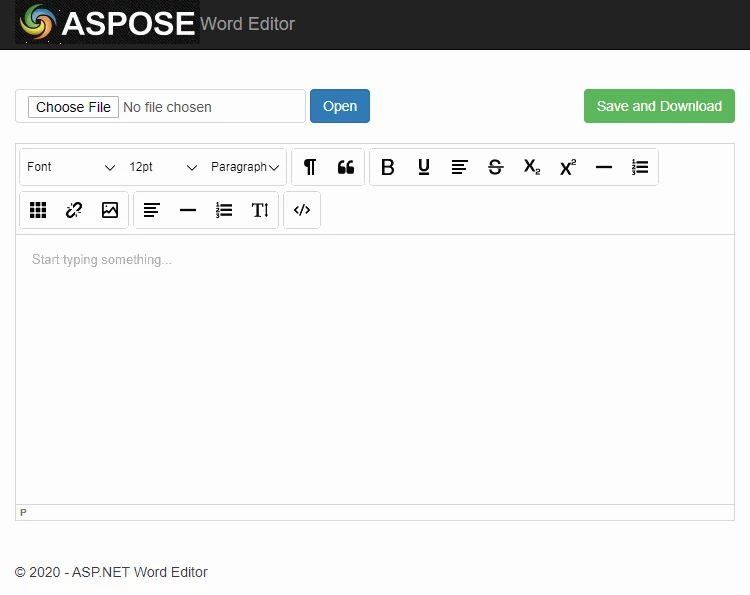
在 ASP.NET 中编辑 Word 文档:
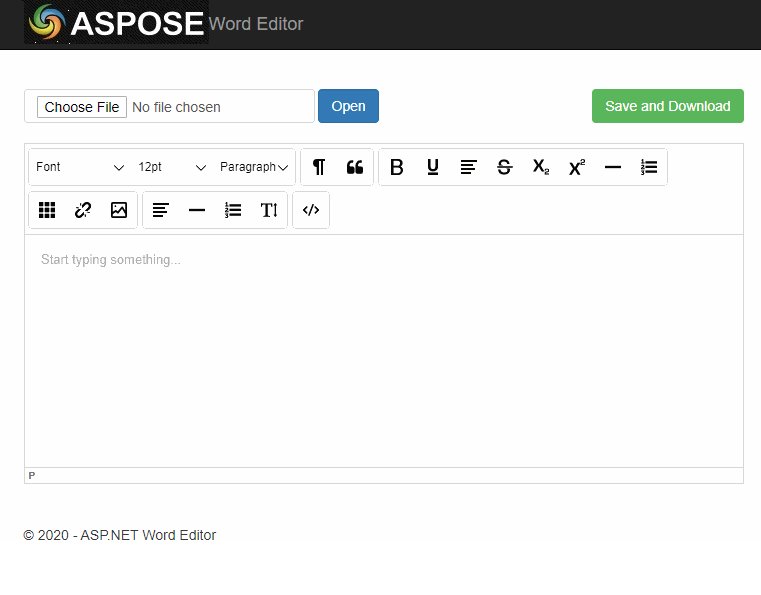
下载源代码
您可以从这里下载 MS Word 编辑器的源代码。
以上便是在 ASP.NET MVC 中创建 MS Word 编辑器
,要是您还有其他关于产品方面的问题,欢迎咨询我们,或者加入我们官方技术交流群。
欢迎下载|体验更多Aspose产品
标签:
本站文章除注明转载外,均为本站原创或翻译。欢迎任何形式的转载,但请务必注明出处、不得修改原文相关链接,如果存在内容上的异议请邮件反馈至chenjj@evget.com

 首页
首页 
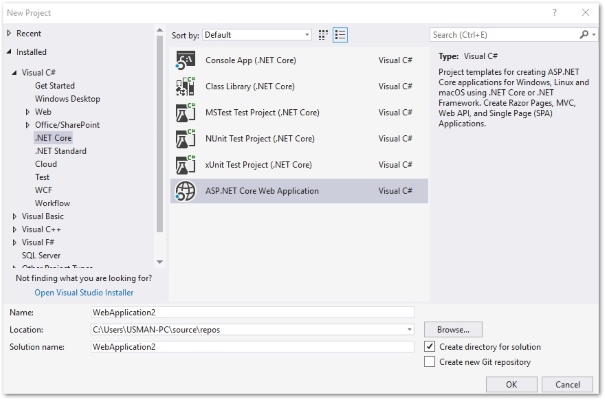
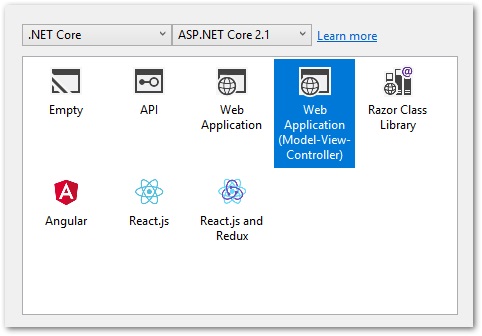
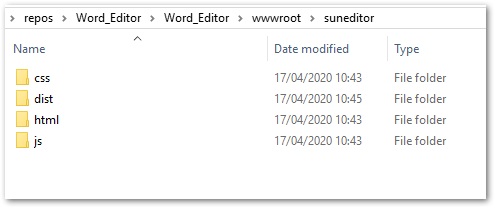
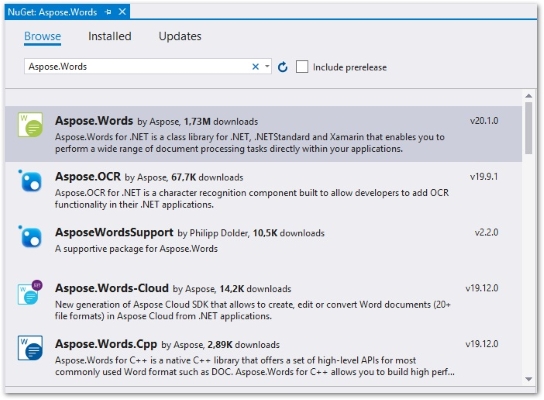
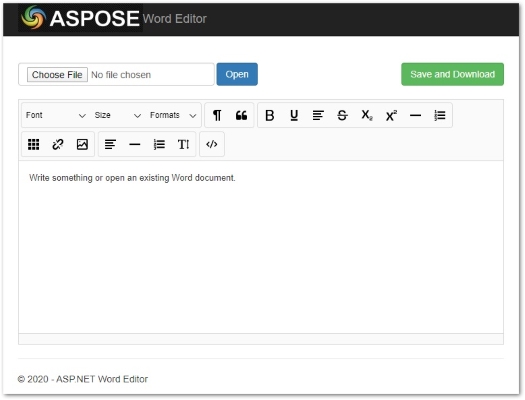
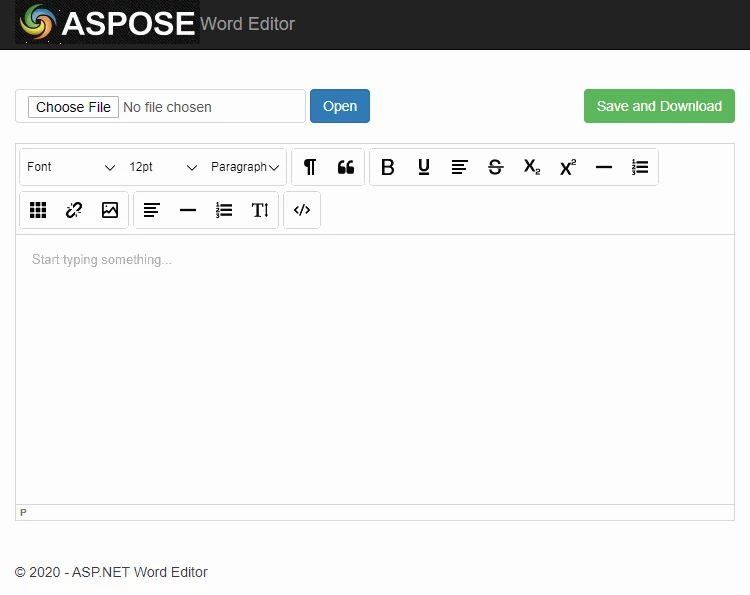
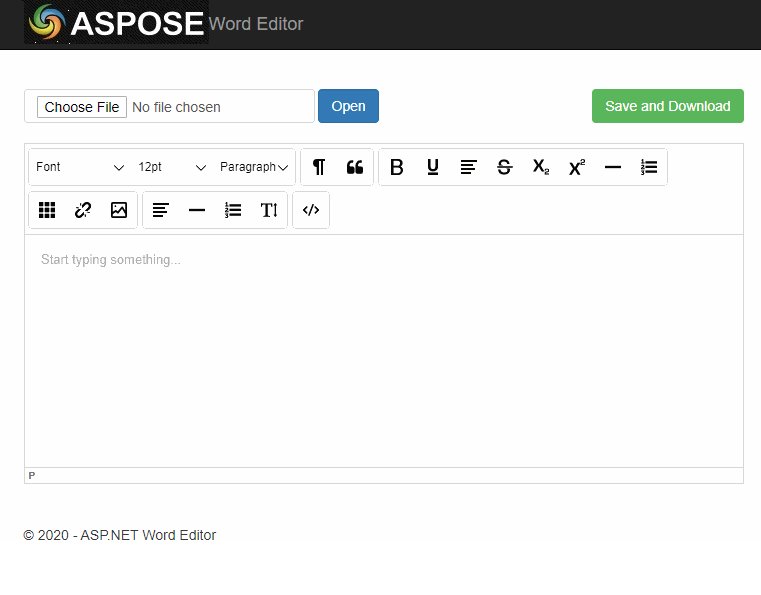
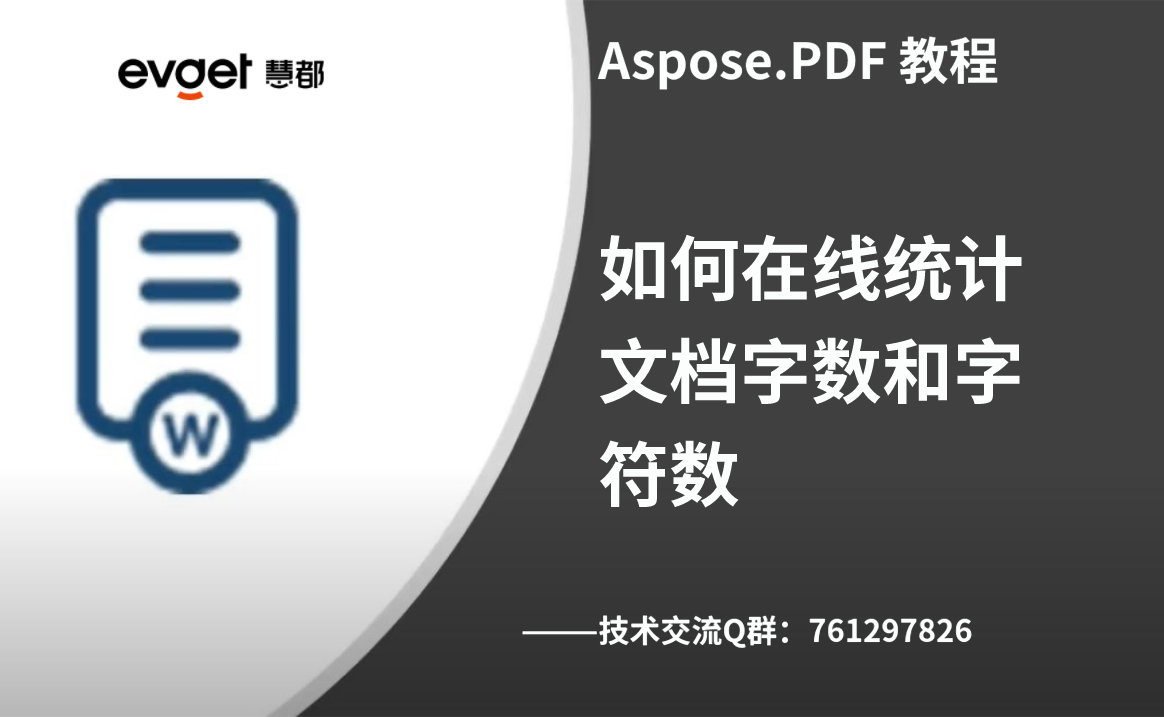
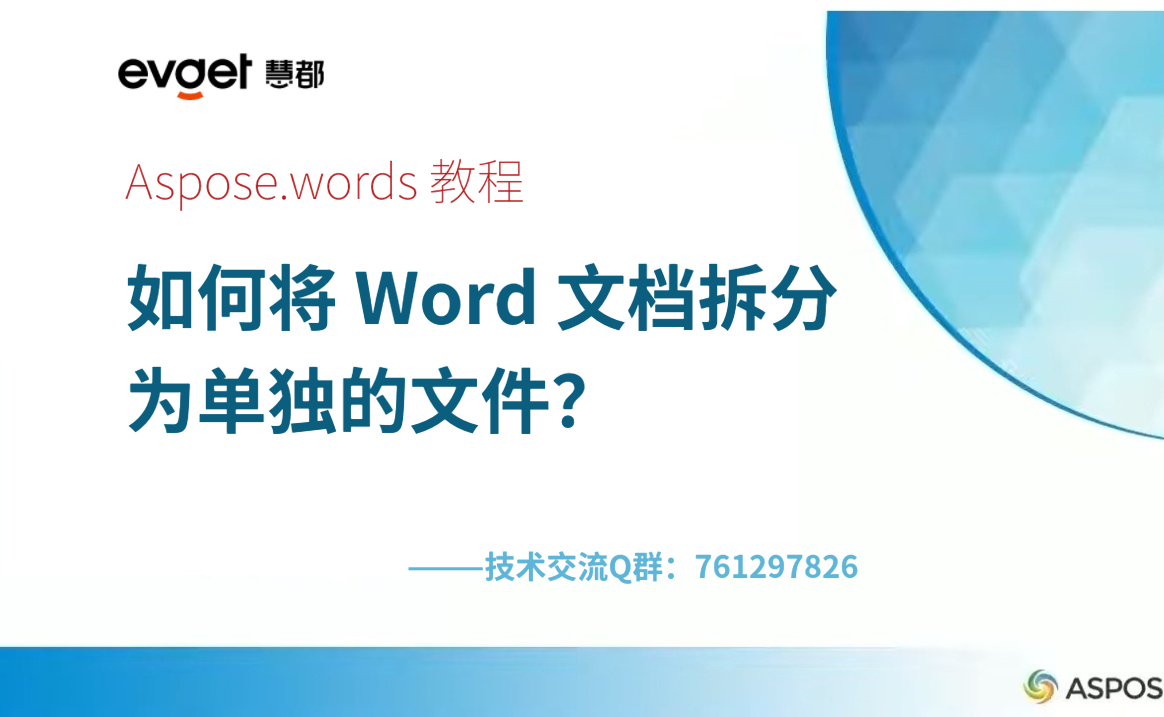
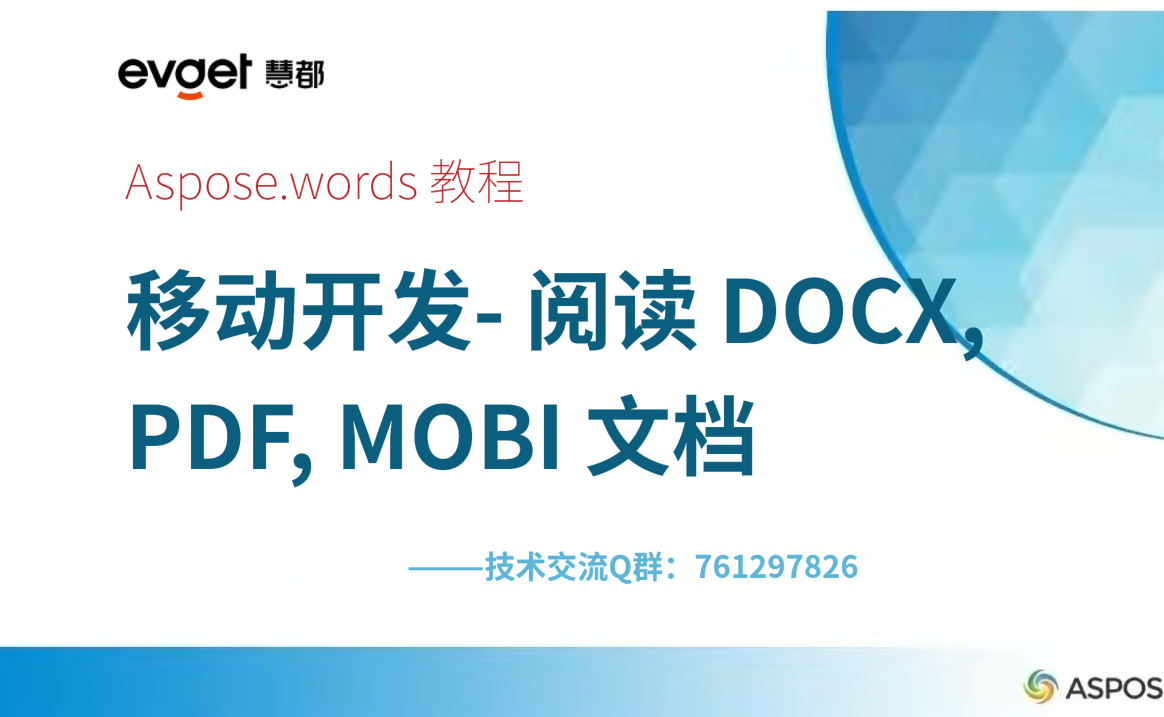
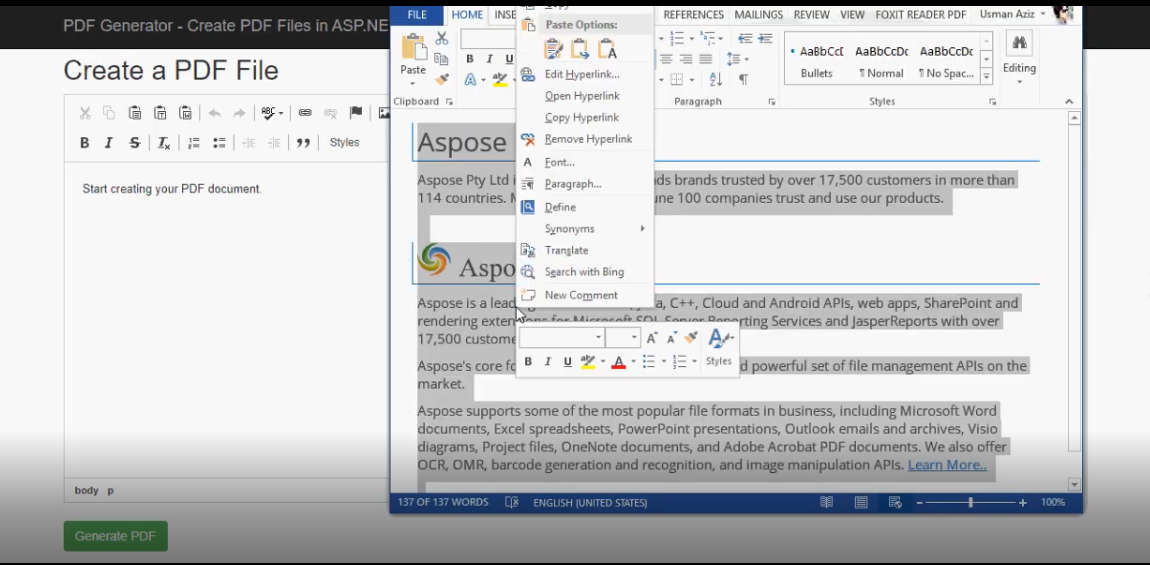

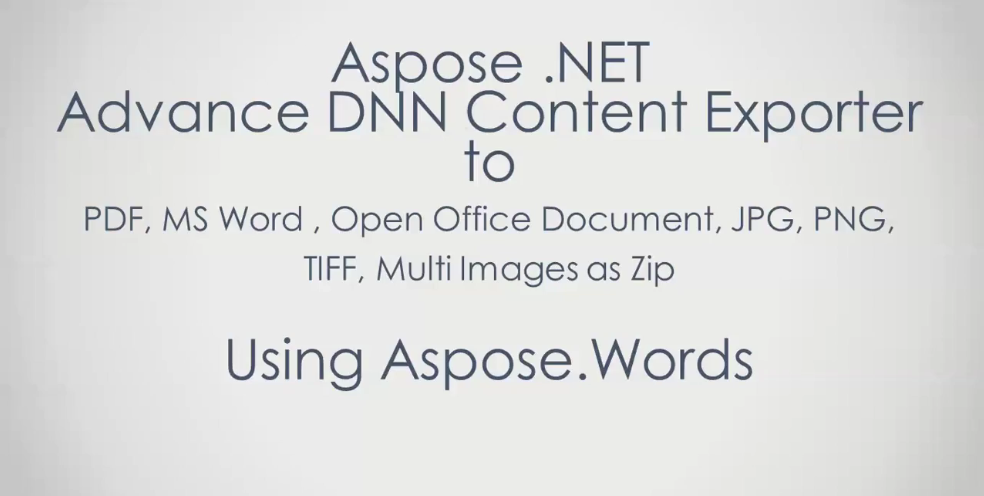








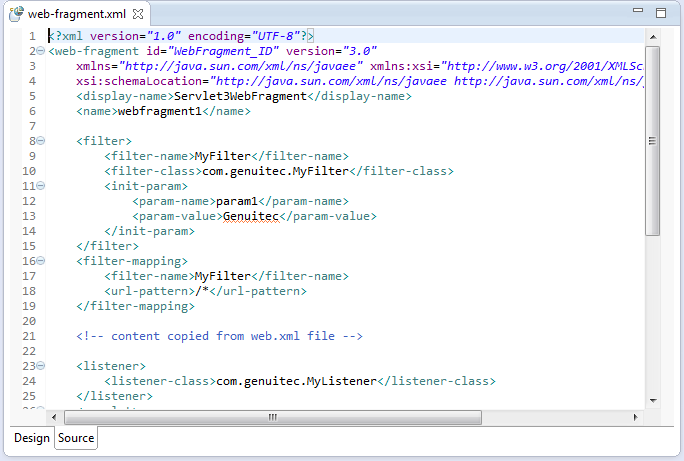

 43次
43次
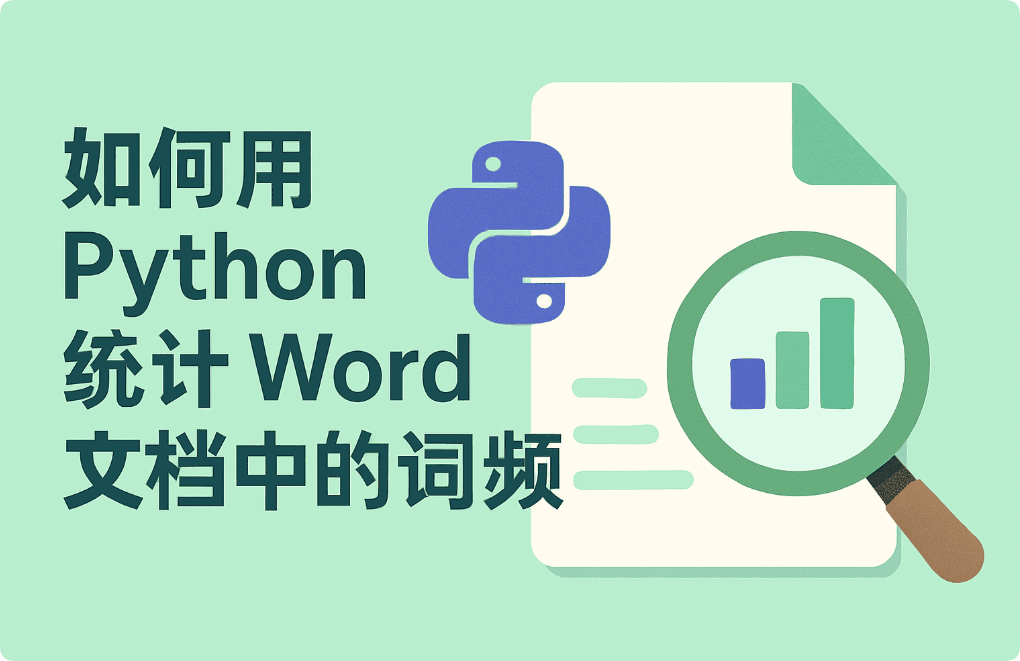

 相关产品
相关产品 最新文章
最新文章 
 相关文章
相关文章 
 在线咨询
在线咨询




 渝公网安备
50010702500608号
渝公网安备
50010702500608号

 客服热线
客服热线