该产品目前包含在DevExpress Universal Subscription中,不再单独销售
专注于您的业务需求,让eXpressApp框架处理所有的日常任务。不用理会数据库和用户界面管理的复杂性。eXpressApp框架会根据您的业务模式,自动完成这些任务……不管您需要将您的业务模式改变多少次。
利用DevExpress备受赞誉的WinForms控件、ASP.NET控件和ORM工具的力量,停止编写千百万行的代码,开始提供解决方案。
更多资源请查看【DevExpress v19.2更新说明文档】【DevExpress控件专题】【DevExpress中文官方网站】
Powerful Application Framework for .NET Developers
Focus on your business needs and let the eXpressApp Framework handle all mundane tasks. Forget database and UI management complexities. These task are now done automatically based on your business model... no matter how many times you will need to change your business model.
Leverage the power of DevExpress' Award-Winning WinForms Controls, ASP.NET Controls and ORM Tool. Stop writing millions of lines of code and start delivering solutions.
XAF is a modern and powerful application framework that allows for simultaneous ASP.NET and WinForms development. Its modular design allows developers to choose from the built-in modules, or create their own to build applications faster and in a more robust manner than they do today.
Reasons to Consider eXpressApp Framework for Your Next Project...
XAF is targeted for both individual developers and enterprises.
| Individual Developers |
Enterprise Teams |
- Quickly Deliver Applications with Professional Look and Feel
- Automatically Generated and Easily Customizable UI
- WinForms and ASP.NET UI Based on the Same Business Logic
- 3rd Party Extensions
- Ships with Free ORM Tool
- Azure Support
- Zero configuration effort
|
- Localization Support
- N-Tier Architecture
- Integrated Unit and Functional Testing Frameworks
- Workflow Support
- Modularized Architecture
- Section 508 Support
- Fast Prototyping
- Better Service with DevExpress Priority Support
|
The scaffolding of the UI and database allows the developer to concentrate on the specific business problem at hand without being distracted by the general activities of application development, whilst the modular design of XAF facilitates a plug and play metaphor for common activities such as security and reporting.

|
Architecture
Applications built with the eXpressApp Framework are comprised of several functional blocks:
- an ORM layer with a mixture of built-in XAF business classes and a developer's own classes, which provide the Storage layer;
- a mixture of built-in and application-specific Controllers together with Application Model extensions, which provide the Behavior layer;
- XAF's scaffolding plus the developer's extensions, which provide the UI layer.
|

|
Object-Oriented Data Management
When building a business application, you will ultimately have to deal with data. If you are using the eXpressApp Framework, you don't actually have to create a database in a DBMS, customize tables, fields, etc. And you won't need to use low-level ADO.NET constructs to access your data. The eXpressApp Framework is based on an object-based data handling approach. |

|
Customizable UI Model
All the information that the eXpressApp Framework uses to build user interfaces comes from the Application Model. This information is represented as metadata - data defined via a neutral format that can be adapted to any target platform. So, the Application Model represents one of the mechanisms that enables UI-independent code to be used. |

|
Automatic Data Representation
You don't have to create forms to represent data, arrange numerous controls, write code to bind these controls to data, and manage this data by interacting with that DBMS you chose. If you're using the eXpressApp Framewok, you only need to design your business model. The editors representing data in the required manner are created automatically. Though, they are accessible and fully customizable. |

|
Modularized Architecture
In the eXpressApp Framework, every piece of functionality must be enclosed into a module. A module in the eXpressApp Framework is a special kind of assembly that contains a class derived from a certain base class. This structure provides a common hook for the eXpressApp Framework to recognize an assembly as a module, to provide management information to that module and in turn to request details about what's contained in the module. |

|
Easy Functionality Extension
To change your application's flow and implement custom end-user interaction, the eXpressApp Framework provides the Controllers and Actions concept. This concept allows the implementation of both internal application features and specific operations in response to end-user manipulations.
|

|
Data Validation
The eXpressApp Framework includes a powerful and flexible validation engine and a large number of ready-to-use validation rules. The system is dynamic, so you can extend it with your own rule definitions and basically implement any business rule checking you need. |

|
User Interface Localization
Every application based on the eXpressApp Framework is easily localizable using the Model Editor. Advanced linking of property values in the model make localization very efficient - you never need to change things like field captions in more than one place, unless they are actually supposed to be different. |

|
Reporting
The reporting functionality in the eXpressApp Framework is represented by the Reports Module built with our XtraReports Suite. XtraReports is a mature reporting system with lots of advanced features including an end-user designer for WinForms, report creation wizards, built-in previews, data parameters and mail merging to name just a few. |

|
Data Analysis
With the eXpressApp Framework, you can provide end-users with means to analyze data with ease. If you need to represent data via a chart control or a pivot grid control, just use the required List Editor from the built-in Chart or Pivot Grid Module respectively. If you need to combine the possibilities of these two controls, use our PivotChart Module. All these "analysis" modules represent data using controls from the XtraCharts, XtraPivotGrid and ASPxPivotGrid Suites. |

|
Printing/Exporting
In the eXpressApp Framework, you don't have to write a line of code to provide the printing and exporting functionalities for your application. They are built in each XAF application by default. Though, you can customize them so that they satisfy your requirements. |

|
Security System
Security is very important to every multi-user application, but at the same time it can be complex to implement, as it influences so many design decisions across an application. The eXpressApp Framework has been built from the ground up with security considerations in mind. To enable the security system in your application, add the Security Module to your application. It supplies various security system strategies and authentication implementations. |

|
Middle Tier Service
Since version 2011 vol 2, the eXpressApp Framework includes a preview of the Middle Tier architecture. XAF applications can now obtain data from the application server, thus preventing the client application from direct database connections. The new Security System, which is now in a preview version too, can be run using the Middle Tier Application server. Your secure data is much safer now as it will not leave the server. |

|
Workflow Integration
The eXpressApp Framework completely supports Windows Workflow Foundation 4.0. WF is a workflow management framework you can use to create more manageable, workflow-enabled applications. The XAF built-in Workflow module simplifies design and workflow execution, requiring you to only know the general concepts associated with workflow design. |

|
State Machine
Business class instances typically have an associated state represented by their property values. While this state can be easily changed by modifying property values, managing state transitions in a uniform way is not that simple. This is why XAF ships with the State Machine module, which greatly simplifies state transition management. |

|
Functional Testing
The eXpressApp Framework includes its own functional testing engine - EasyTest. All you need to know to use it is a set of commands allowed by test scripts. Using a custom script language has strong advantages - you write tests in XAF terms. As a result, your tests will work for both Windows Forms and ASP.NET Web applications. |

|
Visual Studio Integration
The eXpressApp Framework is integrated with Visual Studio in many places. For example, the Module and Application Designers give an overview of the configuration of a Module or Application, allow property modification to configure Module parameters and support drag & drop to activate additional Modules. |

 首页
首页 






























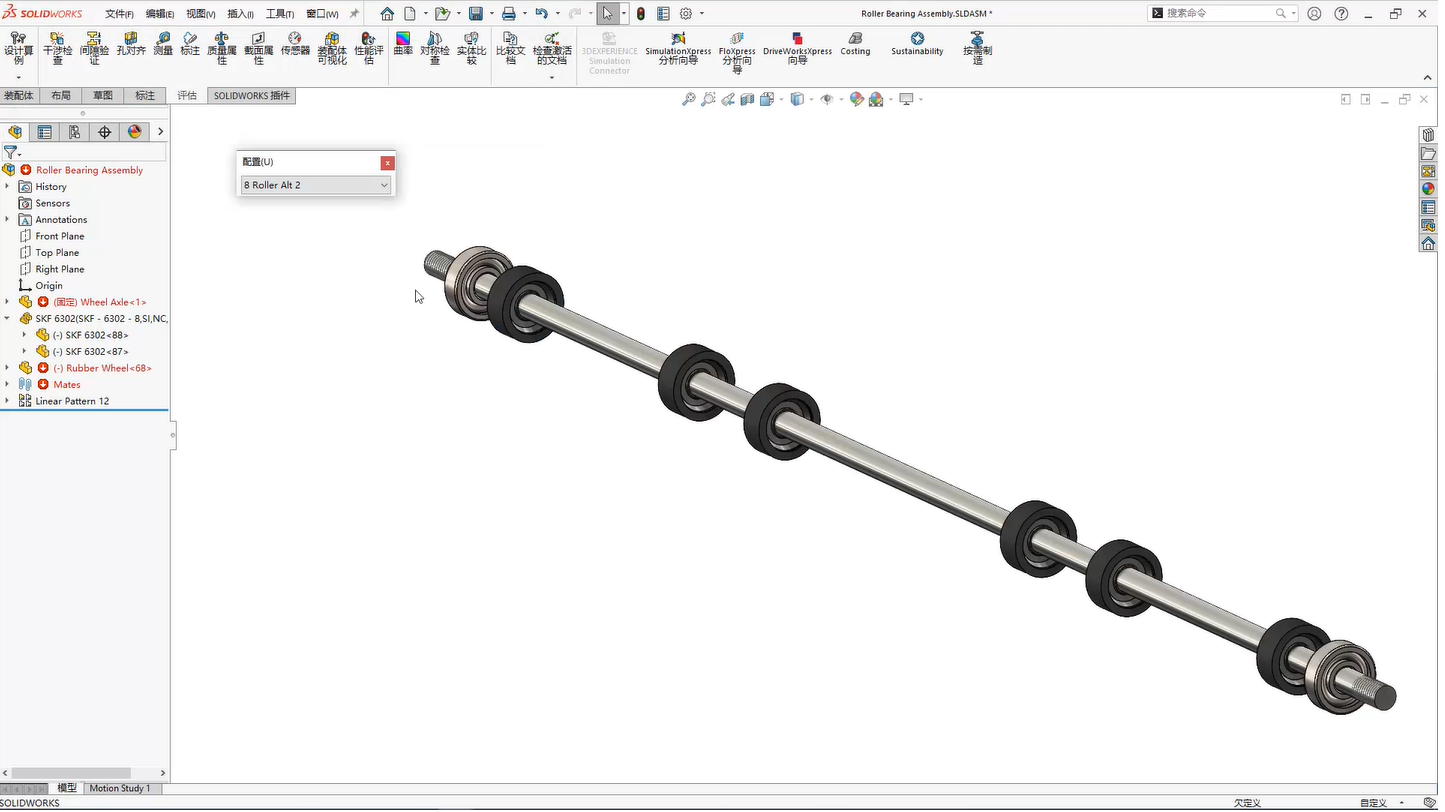
 实时了解产品最新动态与应用
实时了解产品最新动态与应用


 相关产品
相关产品 授权相关问题
授权相关问题 在线咨询
在线咨询




 渝公网安备
50010702500608号
渝公网安备
50010702500608号

 客服热线
客服热线