尽管你可以像格式化时长一样格式化值轴标签,在值的左右添加单元。不过,你可能需要更多的功能,比如,用字符串代替值的数值轴,或者为分类轴标签添加文本。
amcharts的ValueAxis中有一个属性叫labelFunction。在展现标签之前如果为该属性设置一些功能,将会呼出该功能、传递值、格式化值以及数值轴参考作为参数,该功能将会返回代替原来默认值的字符串。
<img class="img-thumbnail alt=" amcharts="" 用任意文本替代标签"="" data-cke-saved-src="http://image.evget.com/images/article/2014/amcharts_Replacing_axis_labels_with_arbitrary_text_.jpg" src="http://image.evget.com/images/article/2014/amcharts_Replacing_axis_labels_with_arbitrary_text_.jpg">
var chart;
var chartData = [
{
"category": "Evaluation",
"excelent": 20,
"good": 20,
"average": 20,
"poor": 20,
"bad": 20,
"limit": 78,
"full": 100,
"bullet": 65
}
];
AmCharts.ready(function () {
// FIRST BULLET CHART
// bullet chart is a simple serial chart
chart = new AmCharts.AmSerialChart();
chart.dataProvider = chartData;
chart.categoryField = "category";
chart.rotate = true; // if you want vertical bullet chart, set rotate to false
chart.columnWidth = 1;
chart.startDuration = 1;
// AXES
// category
var categoryAxis = chart.categoryAxis;
categoryAxis.gridAlpha = 0;
// value
var valueAxis = new AmCharts.ValueAxis();
valueAxis.labelFunction = formatValue;
valueAxis.maximum = 100;
valueAxis.axisAlpha = 1;
valueAxis.gridAlpha = 0;
valueAxis.stackType = "regular"; // we use stacked graphs to make color fills
chart.addValueAxis(valueAxis);
// this graph displays the short dash, which usually indicates maximum value reached.
var graph = new AmCharts.AmGraph();
graph.valueField = "limit";
graph.lineColor = "#000000";
// it's a step line with no risers
graph.type = "step";
graph.noStepRisers = true;
graph.lineAlpha = 1;
graph.lineThickness = 3;
graph.columnWidth = 0.5; // change this if you want wider dash
graph.stackable = false; // this graph shouldn't be stacked
chart.addGraph(graph);
// The following graphs produce color bands
graph = new AmCharts.AmGraph();
graph.valueField = "excelent";
graph.lineColor = "#19d228";
graph.showBalloon = false;
graph.type = "column";
graph.fillAlphas = 0.8;
chart.addGraph(graph);
graph = new AmCharts.AmGraph();
graph.valueField = "good";
graph.lineColor = "#b4dd1e";
graph.showBalloon = false;
graph.type = "column";
graph.fillAlphas = 0.8;
chart.addGraph(graph);
graph = new AmCharts.AmGraph();
graph.valueField = "average";
graph.lineColor = "#f4fb16";
graph.showBalloon = false;
graph.type = "column";
graph.fillAlphas = 0.8;
chart.addGraph(graph);
graph = new AmCharts.AmGraph();
graph.valueField = "poor";
graph.lineColor = "#f6d32b";
graph.showBalloon = false;
graph.type = "column";
graph.fillAlphas = 0.8;
chart.addGraph(graph);
graph = new AmCharts.AmGraph();
graph.valueField = "bad";
graph.lineColor = "#fb7116";
graph.showBalloon = false;
graph.type = "column";
graph.fillAlphas = 0.8;
chart.addGraph(graph);
// this is the "bullet" graph - black bar showing current value
graph = new AmCharts.AmGraph();
graph.valueField = "bullet";
graph.lineColor = "#000000";
graph.type = "column";
graph.lineAlpha = 1;
graph.fillAlphas = 1;
graph.columnWidth = 0.3; // this makes it narrower than color graphs
graph.stackable = false; // bullet graph should not stack
graph.clustered = false; // this makes the trick - one column above another
chart.addGraph(graph);
// WRITE
chart.write("chartdiv");
});
function formatValue(value, formattedValue, valueAxis){
if(value === 0){
return "little";
}
else if(value == 50){
return "so-so";
}
else if (value == 100){
return "a lot!";
}
else{
return "";
}
}
标签:
JavaScript 图表amcharts
本站文章除注明转载外,均为本站原创或翻译。欢迎任何形式的转载,但请务必注明出处、不得修改原文相关链接,如果存在内容上的异议请邮件反馈至chenjj@evget.com
文章转载自:慧都控件网

 首页
首页 















 29次
29次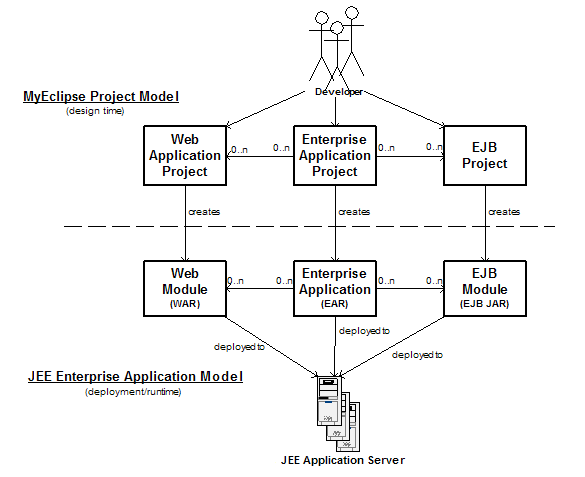
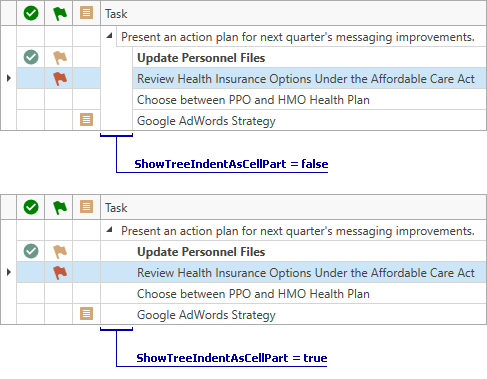
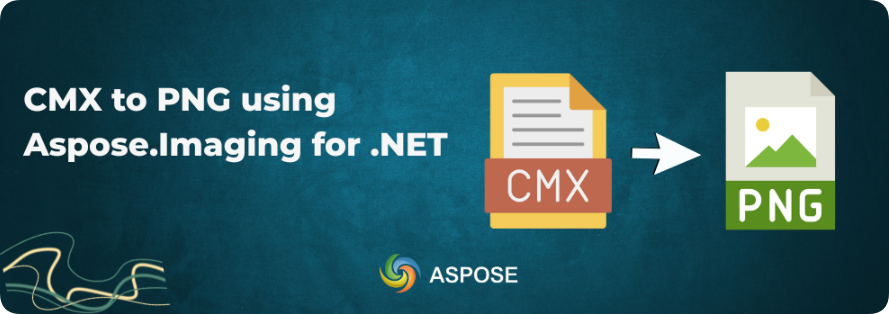
 相关产品
相关产品 最新文章
最新文章 
 相关文章
相关文章 
 在线咨询
在线咨询




 渝公网安备
50010702500608号
渝公网安备
50010702500608号

 客服热线
客服热线